Page 2 of 2
Re: Potato UI freezes/unresponsive after extended sleep
Posted: Fri Jan 01, 2021 3:06 pm
by ronkuper
More information -
Although EqualizerAPO editor is listed as a program in VAIO1 it was not used - I only have one VoiceMeeter client API app running (Only one "R" at the top left) and that is MacroButtons.
I use patch insert to get audio in and out of Element LT (for DSP) for 8 channels.
Re: Potato UI freezes/unresponsive after extended sleep
Posted: Sat Jan 02, 2021 5:41 pm
by Vincent Burel
i guess this can be related to the use of MME device maybe
check this topic:
viewtopic.php?f=6&t=430&p=912
Re: Potato UI freezes/unresponsive after extended sleep
Posted: Sat Jan 02, 2021 6:29 pm
by ronkuper
Hi Vincent,
Thanks!
I don't use MME, only a WDM device:
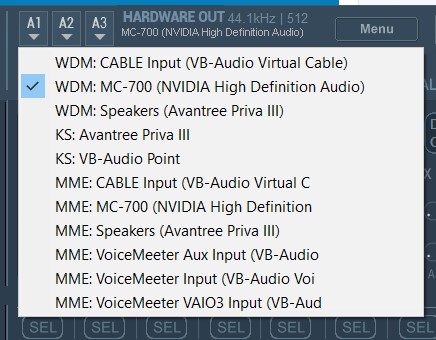
- WDM Device.jpg (52.96 KiB) Viewed 7581 times
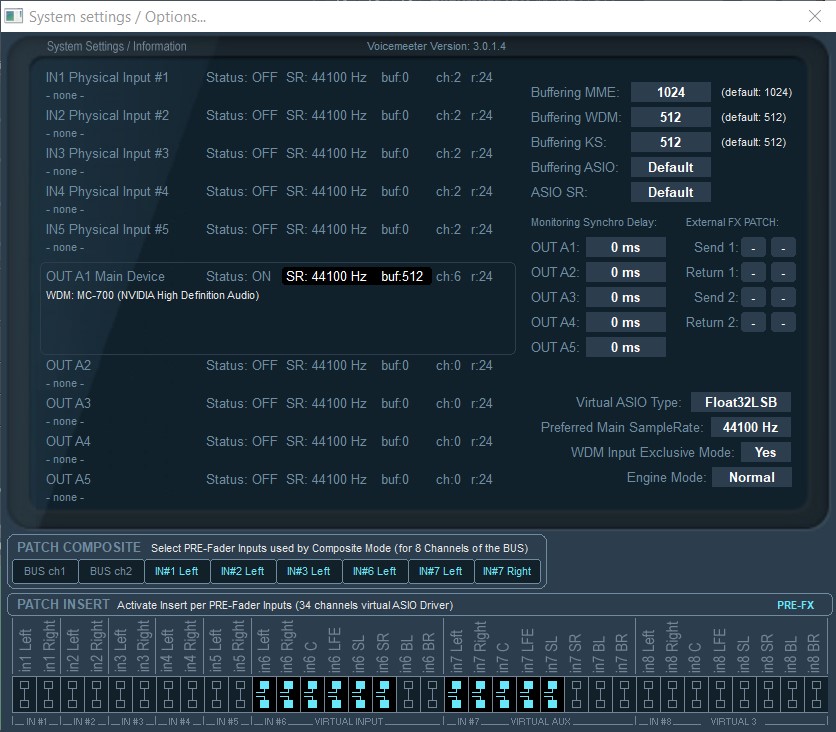
- System-Settings.jpg (146.97 KiB) Viewed 7581 times
More info:
I use VAIO1 as default audio device configured without exclusive mode
I use VAIO2 (AUX) as audio device for exclusive mode enabled applications (Tidal, Roon) to bypass Windows audio mixer and configured with exclusive mode (In both the Windows audio device configuration and the general WDM Input Exclusive Mode in VoiceMeeter)*.
Perhaps related?
*Not sure about the sonic benefits for this but I do get emotional reassurance

from Roon's purple lossless indicator, available only for Exclusive Mode:
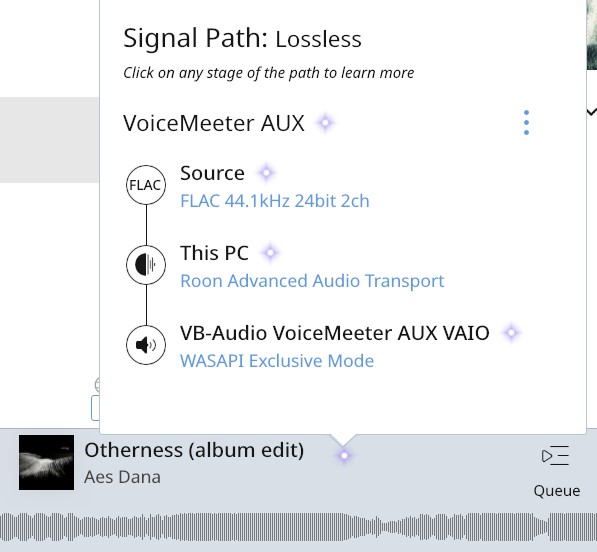
- Roon_Purple.jpg (49.78 KiB) Viewed 7581 times
I'm aware that VoiceMeeter is still a software mixer in the path, so not really a direct path to device as Roon believes in this configuration but I do trust VoiceMeeter's audio path more than Window's and in any case I guess one less software mixer/resampler in the path for these audio apps.
Apart from this VAIO & VAIO AUX non-exclusive/exclusive setup also changed in this HTPC is the HDMI card (from Intel built in to nVidia) which subsequently also replaced the HDMI audio interface.
So - summary of changes between previous setup, for which didn't had these VoiceMeeter UI hangs:
1. Move from Banana to Potato (Also donated to show support!)
2. Change HDMI Audio from Intel to nVidia
3. Change of Audio endpoint (HDMI Pre-pro) from Emotiva UMC-200 to Emotiva MC-700
4. Configuration of VAIO and VAIOAUX to support both Exclusive (Tidal, Roon) and non-Exclusive (Chrome, Spotify, etc) applications
5. Use of ElementLT as VST plugin host with VoiceMeeters Patch inserts
Quite a lot, I realize

Which one would you suspect the most?
Re: Potato UI freezes/unresponsive after extended sleep
Posted: Mon Jan 04, 2021 4:34 pm
by Vincent Burel
ok, so i would say you should not set WDM Input exclusive mode to YES in Voicemeeter
(but you have no hardware input so should not have incidence).
i also recently bought an Emotiva MC-700 and i'm not fully happy with this device... should start by this one.
Voicemeeter cannot freeze because VAIO (whatever you connect on) and cannot freeze with Virtual ASIO (because totally not in same process).
Re: Potato UI freezes/unresponsive after extended sleep
Posted: Mon Jan 04, 2021 8:21 pm
by ronkuper
Yes the MC-700 has some HDMI quirks. The only reason I switched my graphic card from Intel to nVidia is that MC-700 didn't allow 5.1 in the Intel one (tested on multiple PCs, some EDID compatibility issues with the Intel driver probably).
Interesting - from your message I understand that VoiceMeeter WDM Exclusive Input setting is only relevant for the hardware inputs and not the VAIOs?
VAIOs exclusive mode is set and determined only from the Windows playback device properties?
Re: Potato UI freezes/unresponsive after extended sleep
Posted: Tue Jan 05, 2021 8:47 pm
by Vincent Burel
difficult to know what the MC-700 does in term of decoding - especially for the LFE.
anyway, yes, WDM Exclusive input option is for selected input device only (VAIO are driven by a special and direct channel by Voicemeeter).
you may set this option on 'No' to be sure it has no incidence.
HDMI can bring many problem as far as i see... including freeze...
I recently blocked an XBOX on game with a 4K TV set in videogame mode... very strange.
Re: Potato UI freezes/unresponsive after extended sleep
Posted: Wed Jan 06, 2021 12:22 am
by ronkuper
Vincent Burel wrote: ↑Tue Jan 05, 2021 8:47 pm
difficult to know what the MC-700 does in term of decoding - especially for the LFE.
What do you mean?
I don't use the MC-700 Crossover/Bass Management (although from the UI it seems that it always has low-pass for the LFE), I do Bass Management in a VST (soon to be replaced with Dirac Bass Management) and pass Multi-PCM to the MC-700, so at least in this regard I don't count on any decoding on its part.
Vincent Burel wrote: ↑Tue Jan 05, 2021 8:47 pm
anyway, yes, WDM Exclusive input option is for selected input device only (VAIO are driven by a special and direct channel by Voicemeeter).
you may set this option on 'No' to be sure it has no incidence.
Great to learn, thanks!
I'll disable it.
I wish I could help debug VoiceMeeter POTATO UI freeze, it happens a lot.
Re: Potato UI freezes/unresponsive after extended sleep
Posted: Wed Jan 06, 2021 1:29 pm
by Vincent Burel
i mean whatever the DVD-Audio track sent to the MC-700, i've always something in LFE channel.
even with a simple stereo or 2.0 Audio track, even on old movie with mono track.
Re: Potato UI freezes/unresponsive after extended sleep
Posted: Wed Jan 06, 2021 11:38 pm
by ronkuper
Not a lot of expectations but you can try writing here, perhaps someone encountered this -
https://emotivalounge.proboards.com/boa ... ound-sound
DoubleBass in speaker settings is off?
Re: Potato UI freezes/unresponsive after extended sleep
Posted: Mon Feb 08, 2021 7:36 pm
by Arcade
So did we find out a solution as to why Voicemeeter always freezes after sleep or extended use?