MIDI Toggle of Buttons Broken?
-
lifewithmatthew
- Posts: 15
- Joined: Fri Dec 04, 2020 6:26 pm
MIDI Toggle of Buttons Broken?
I'm using Banana and have noticed that when I click on a toggle button on my Midi app Voicemeeter will only recognize the activating key press. When I click the toggle button the second time the button does not toggle in Voicemeeter.
So for instance I click on mute from my app, voicemeeter mutes that strip.
I click on mute again, voicemeeter remains muted.
I click on mute a third time (thereby setting the mute active again) voicemeeter unmutes the stip.
I click on mute a fourth time, both the toggle button in midi app and voicemeeter show unmuted.
When I open the M.I.D.I. Mapping area I can see clicking on the button in the app to toggle it off does send data to Voicemeeter (based on the square flashing green), and if I try to have it learn that midi function it does successfully learn it even when I click on the toggle button setting it off, but it still only toggles when the button goes from inactive to active!
Has anyone faced this issue before and figured out how to fix it? This has occurred over a wide range of apps (though admittedly I have not had a physical board to test it with).
(also apologies to anyone seeing this post twice, I initially posted to the wrong forum. I have deleted the original post and re-created it here)
So for instance I click on mute from my app, voicemeeter mutes that strip.
I click on mute again, voicemeeter remains muted.
I click on mute a third time (thereby setting the mute active again) voicemeeter unmutes the stip.
I click on mute a fourth time, both the toggle button in midi app and voicemeeter show unmuted.
When I open the M.I.D.I. Mapping area I can see clicking on the button in the app to toggle it off does send data to Voicemeeter (based on the square flashing green), and if I try to have it learn that midi function it does successfully learn it even when I click on the toggle button setting it off, but it still only toggles when the button goes from inactive to active!
Has anyone faced this issue before and figured out how to fix it? This has occurred over a wide range of apps (though admittedly I have not had a physical board to test it with).
(also apologies to anyone seeing this post twice, I initially posted to the wrong forum. I have deleted the original post and re-created it here)
-
Vincent Burel
- Site Admin
- Posts: 2156
- Joined: Sun Jan 17, 2010 12:01 pm
Re: MIDI Toggle of Buttons Broken?
i'm currently on MIDI-Mapping revision
but i don't see the context of your problem.
you talk about the MIDI function related to which MUTE button in Voicemeeter ?
can you post screen shot ?
but i don't see the context of your problem.
you talk about the MIDI function related to which MUTE button in Voicemeeter ?
can you post screen shot ?
-
lifewithmatthew
- Posts: 15
- Joined: Fri Dec 04, 2020 6:26 pm
Re: MIDI Toggle of Buttons Broken?
This is for ALL toggle buttons.
If I click on any mute button in voicemeteer it toggles back and forth between muted and unmuted as expected.
If I go to the midi mapping screen and configure a toggle button on my midi device to control the mute for strip one:
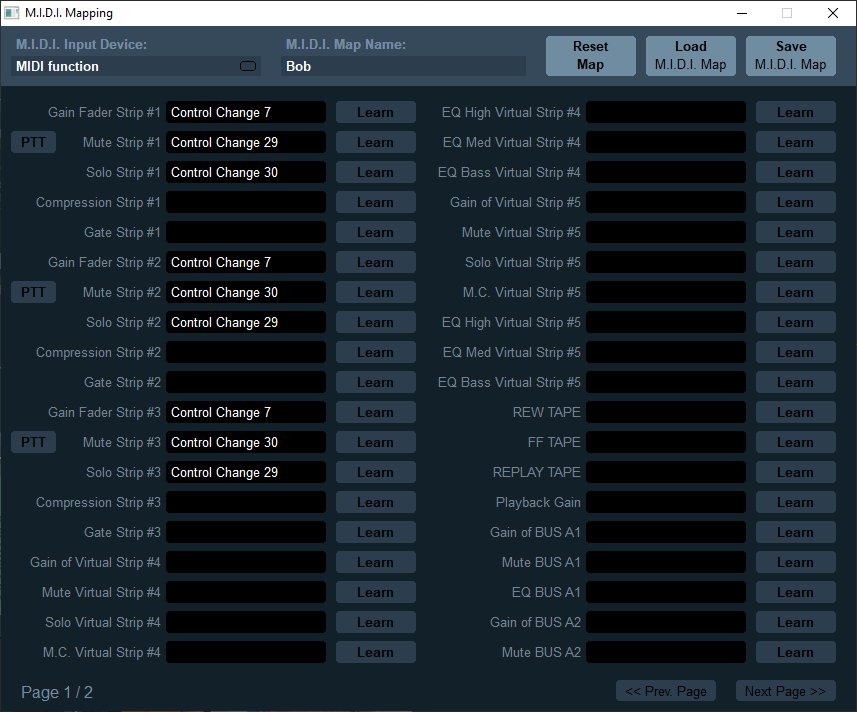
When I click on the toggle button from my midi program then strip one mutes as expected.
However, when I click the toggle button from my midi program a second time (turning the toggle button off) strip one remains muted

The only way to unmute strip one (or any other strip) is to click on the toggle button a third time. Once it is reactivated the mute button in Voicemeteer once again toggles.
I have tried clearing the midi map and having it learn when I toggle the button off from my midi program. Voicemeteer will "learn" the input, but it will still only toggle the Mute button when the midi program transitions from an off state to an on state. This behavior holds true for all the other buttons as well within VoiceMeteer.
If I click on any mute button in voicemeteer it toggles back and forth between muted and unmuted as expected.
If I go to the midi mapping screen and configure a toggle button on my midi device to control the mute for strip one:
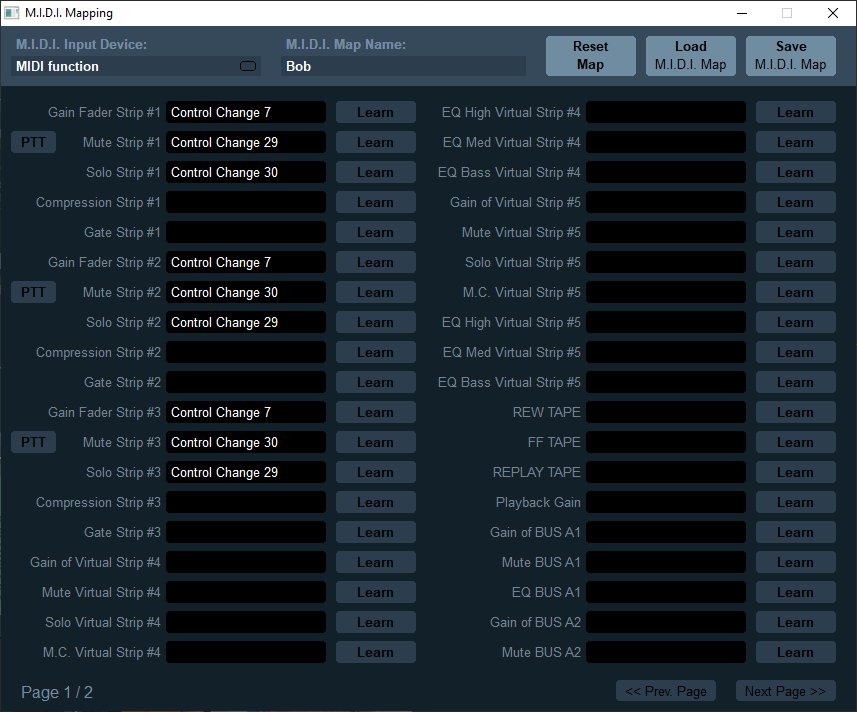
When I click on the toggle button from my midi program then strip one mutes as expected.
However, when I click the toggle button from my midi program a second time (turning the toggle button off) strip one remains muted

The only way to unmute strip one (or any other strip) is to click on the toggle button a third time. Once it is reactivated the mute button in Voicemeteer once again toggles.
I have tried clearing the midi map and having it learn when I toggle the button off from my midi program. Voicemeteer will "learn" the input, but it will still only toggle the Mute button when the midi program transitions from an off state to an on state. This behavior holds true for all the other buttons as well within VoiceMeteer.
-
Vincent Burel
- Site Admin
- Posts: 2156
- Joined: Sun Jan 17, 2010 12:01 pm
Re: MIDI Toggle of Buttons Broken?
this is not a usual problem... maybe something else is interacting...
i see you have also the MacroButtons activated. you may check there is no button programmed with the same midi code that could send disturbing request on this MUTE function.
i see you have also the MacroButtons activated. you may check there is no button programmed with the same midi code that could send disturbing request on this MUTE function.
-
lifewithmatthew
- Posts: 15
- Joined: Fri Dec 04, 2020 6:26 pm
Re: MIDI Toggle of Buttons Broken?
I made sure and I have no Macros enabled.
When I have the midi mapping dialog pulled up I can see the little box by Midi input device flashing green whenever I toggle my button off, but there is no change reported.
Is there a log file I could create or a midi snooper that might shed some light as to why it's not registering the change?
When I have the midi mapping dialog pulled up I can see the little box by Midi input device flashing green whenever I toggle my button off, but there is no change reported.
Is there a log file I could create or a midi snooper that might shed some light as to why it's not registering the change?
-
Vincent Burel
- Site Admin
- Posts: 2156
- Joined: Sun Jan 17, 2010 12:01 pm
Re: MIDI Toggle of Buttons Broken?
could you install and try the latest version (download link on our facebook/twitter)?
-
lifewithmatthew
- Posts: 15
- Joined: Fri Dec 04, 2020 6:26 pm
Re: MIDI Toggle of Buttons Broken?
I installed the new version, but am seeing the same behavior, I also was unable to see any feedback when selecting my midi device an an output device.
I installed a midi monitoring program and these are the values I received when toggling my button on and off
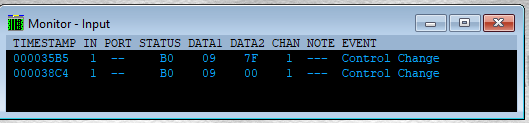
Could this be why it isn't working? Because it's looking for a data change with a value of 7F instead of accepting any value change from Control Change 9 on channel 1?
I'm not sure if I've mentioned it before but I'm using a Midi APP on Android using their builtin MIDI over USB.
I installed a midi monitoring program and these are the values I received when toggling my button on and off
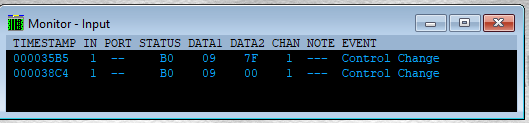
Could this be why it isn't working? Because it's looking for a data change with a value of 7F instead of accepting any value change from Control Change 9 on channel 1?
I'm not sure if I've mentioned it before but I'm using a Midi APP on Android using their builtin MIDI over USB.
-
Vincent Burel
- Site Admin
- Posts: 2156
- Joined: Sun Jan 17, 2010 12:01 pm
Re: MIDI Toggle of Buttons Broken?
up to now i thought you were talking about the MIDI toggle function or the PTT function on Mute.
but now i must ask for precision:
Do you mean the Voicemeeter MUTE button does not work with your MIDI controller using control change 09 ?
we have no problem reported on this... and your MIDI mapping shows no CC number 9...
but now i must ask for precision:
Do you mean the Voicemeeter MUTE button does not work with your MIDI controller using control change 09 ?
we have no problem reported on this... and your MIDI mapping shows no CC number 9...
-
lifewithmatthew
- Posts: 15
- Joined: Fri Dec 04, 2020 6:26 pm
Re: MIDI Toggle of Buttons Broken?
I'm trying to be as precise as possible and fear we may be using the same words to refer to 2 different things as I have explained the exact order of events with their exact behavior a couple of times, but I will endeavor to be more precise.
I have an android app called Midi Mixer that I have connect to my PC over USB sending midi commands (I have also tested this across multiple apps and devices to confirm same behavior).
In Midi Mixer I have a toggle button. When I activate the toggle button it sends a Control Change (CC) event for Channel 1 Data 9 with the value of 7F (or 127 in Decimal). When I deactivate the toggle button in Midi Mixer it sends a Control Change (CC) event for Channel 1 Data 9 with the value of 00. This is what the screen shot of the midi monitor I included in the previous post shows.
I would expect this to mean that once I map Control Change 9 to Mute Strip #1 in Voicemeeter that activating the toggle button in the Midi mixer app would send the 7F value and mute strip #1 and that deactivating the toggle button in Midi Mixer app would send the 00 value and unmute strip #1.
The actual behavior I'm seeing is that Voicemeeter only toggles the Mute Strip #1 status when Midi Mixer sends the 7F value.
As part of my testing I configured my button to send multiple commands and can confirm that the issue is that the value of 0 is sent it is ignored by Voicemeeter.
When I configure the button to send a value of 7F then 7E the Mute Strip #1 changes state twice. When I send a value of 7F, 7E, and 7D, The mute strip #1 changes state three times. But if I send 7F then 0, it only changes state once.
Oh and the reason my midi mapping changed is I was trying a few different things to test what could be causing this. I've put it back to the original settings I included in the screenshot with the same results described above.
I have an android app called Midi Mixer that I have connect to my PC over USB sending midi commands (I have also tested this across multiple apps and devices to confirm same behavior).
In Midi Mixer I have a toggle button. When I activate the toggle button it sends a Control Change (CC) event for Channel 1 Data 9 with the value of 7F (or 127 in Decimal). When I deactivate the toggle button in Midi Mixer it sends a Control Change (CC) event for Channel 1 Data 9 with the value of 00. This is what the screen shot of the midi monitor I included in the previous post shows.
I would expect this to mean that once I map Control Change 9 to Mute Strip #1 in Voicemeeter that activating the toggle button in the Midi mixer app would send the 7F value and mute strip #1 and that deactivating the toggle button in Midi Mixer app would send the 00 value and unmute strip #1.
The actual behavior I'm seeing is that Voicemeeter only toggles the Mute Strip #1 status when Midi Mixer sends the 7F value.
As part of my testing I configured my button to send multiple commands and can confirm that the issue is that the value of 0 is sent it is ignored by Voicemeeter.
When I configure the button to send a value of 7F then 7E the Mute Strip #1 changes state twice. When I send a value of 7F, 7E, and 7D, The mute strip #1 changes state three times. But if I send 7F then 0, it only changes state once.
Oh and the reason my midi mapping changed is I was trying a few different things to test what could be causing this. I've put it back to the original settings I included in the screenshot with the same results described above.
-
Vincent Burel
- Site Admin
- Posts: 2156
- Joined: Sun Jan 17, 2010 12:01 pm
Re: MIDI Toggle of Buttons Broken?
on usual MIDI controller, MIDI buttons are PUSH button (not 2 Positions button).
that's why we are taking in account the PUSH only (we don't take care about the release).
it's the same with NOTE-ON /OFF (we don't take the note OFF).
does it reply to your question ?
that's why we are taking in account the PUSH only (we don't take care about the release).
it's the same with NOTE-ON /OFF (we don't take the note OFF).
does it reply to your question ?