Manual restart of audio engine necessary after every wakup from sleep
Posted: Thu Dec 15, 2016 10:04 pm
Hi,
I'm using Voicemeeter 1.0.5.1 with W10 x64. After my pc wake up from sleep (I do not use hybernation) Voicemeeter is still open, but as the audio is not working I need to select everytime "Restart audio engine":
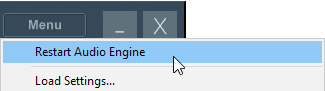
Any solution for that?
EDIT: My problem is part of this problem:
http://vbaudio.jcedeveloppement.com/for ... ?f=6&t=403
As Voicemeeter blocks sleep mode the monitors switches off and after waking up the audio engine fails. But if I enter sleep mode manually and wake up from that the audio engine restarts on its own. So it must be connected with the sleep blocking.
I'm using Voicemeeter 1.0.5.1 with W10 x64. After my pc wake up from sleep (I do not use hybernation) Voicemeeter is still open, but as the audio is not working I need to select everytime "Restart audio engine":
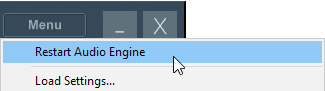
Any solution for that?
EDIT: My problem is part of this problem:
http://vbaudio.jcedeveloppement.com/for ... ?f=6&t=403
As Voicemeeter blocks sleep mode the monitors switches off and after waking up the audio engine fails. But if I enter sleep mode manually and wake up from that the audio engine restarts on its own. So it must be connected with the sleep blocking.