


Well, everything is working great but when it goes to playing a game(especially when I close the game and open it again), the sound will go to the default device(Voicemeeter Input) instead going to Line 1 before going to A1. It fixes when I change my default output to the default device and back to Line 1:
I've already tried re-installing the program but no luck.
Anyone knows how to fix this issue? Please help.
Thank you in advance.
