Hi to all and first of all thanks for this great piece of software, I’m considering buy Potato version.
I have a strange issue apparently with Reaper (but replicated also in Soundforge) and Voicemeter Banana. Initially I thought my problem was due to my Focusrite 2i4 2nd gen but nope, I'm having similar trouble with a Behringer UMC202HD.
I use Voicemeeter Banana to route audio from my Desktop and my MIC into Reaper via Voicemeter AUX Virtual ASIO through 1-8 channel. VM-ASIO 1 is my MIC mono and VM-VAIO7/8 is my desktop audio, each one in separate tracks and all works fine.
The problem is this: when I playback in reaper (using obviously Voicemeeter AUX Virtual ASIO) what I've recorded the audio is robotic and distorted. I thought was a problem related to buffer size but it's not true because sometime I launch Reaper and works fine and other time launch Reaper and record is completely distorted. It happens in 20-30% times I launche Reaper, not all times!
In Reaper Audio Device settings I choose ASIO and as driver Voicemeter AUX Virtual ASIO with 1-8 input and 1-8 output. In Reaper I have first track with input VM-1 where I got my MIC mono, and in second track VM-7/8 where I get my windows desktop audio.
Reaper (settings and project settings), soundcard and Voicemeeter have the same frequency 48.000Hz
Have you got any idea of what can be? any workaround? I got this problem not every time but in 20/30% of times. Could be a conflict with ASIO?
HERE IS THE RESULT OF AUDIO DISTORTED: https://www.youtube.com/watch?v=8ZyEb3CQ-ZM
Reaper and Voicemeeter Banana distorted playback and robotic voice
-
riccardo74
- Posts: 4
- Joined: Tue Mar 08, 2022 5:14 pm
-
riccardo74
- Posts: 4
- Joined: Tue Mar 08, 2022 5:14 pm
Re: Reaper and Voicemeeter Banana distorted playback and robotic voice
UPDATE: today I've formattted my PC and reinstalled only Reaper Voicemeeter and Focusrite dirver and the problem persists.
So is clearly due to Voicemeeter AUX virtual ASIO, there is no other chance. Infact the same thing happens with Behringher UMC202HD on this formatted PC. The only solution is to close the DAW and reopen. It's a shame because Voicemeeter is a great piece of software, can't devs fix this issue?
So is clearly due to Voicemeeter AUX virtual ASIO, there is no other chance. Infact the same thing happens with Behringher UMC202HD on this formatted PC. The only solution is to close the DAW and reopen. It's a shame because Voicemeeter is a great piece of software, can't devs fix this issue?
-
Vincent Burel
- Site Admin
- Posts: 2020
- Joined: Sun Jan 17, 2010 12:01 pm
Re: Reaper and Voicemeeter Banana distorted playback and robotic voice
the issue there is usually in the stability of the ASIO driver... as explained in this topic: https://forum.vb-audio.com/viewtopic.php?f=11&t=506
we can help you to tweak your voicemeeter configuration to make it work better (for example having a buffer size between 256 and 512 sample at 48kHz is must have to be sure to make our Virtual ASIO work correct under Windows) but you may post screenshot of Voicemeeter system settings dialog box at least.
If you want to test your ASIO driver, you may use our ASIO tester: https://forum.vb-audio.com/viewtopic.php?f=11&t=1204
we can help you to tweak your voicemeeter configuration to make it work better (for example having a buffer size between 256 and 512 sample at 48kHz is must have to be sure to make our Virtual ASIO work correct under Windows) but you may post screenshot of Voicemeeter system settings dialog box at least.
If you want to test your ASIO driver, you may use our ASIO tester: https://forum.vb-audio.com/viewtopic.php?f=11&t=1204
-
riccardo74
- Posts: 4
- Joined: Tue Mar 08, 2022 5:14 pm
Re: Reaper and Voicemeeter Banana distorted playback and robotic voice
Hi Vincent, thanks for reply, here my settings.
I remeber I tried out 256 or 512 but nothing change.

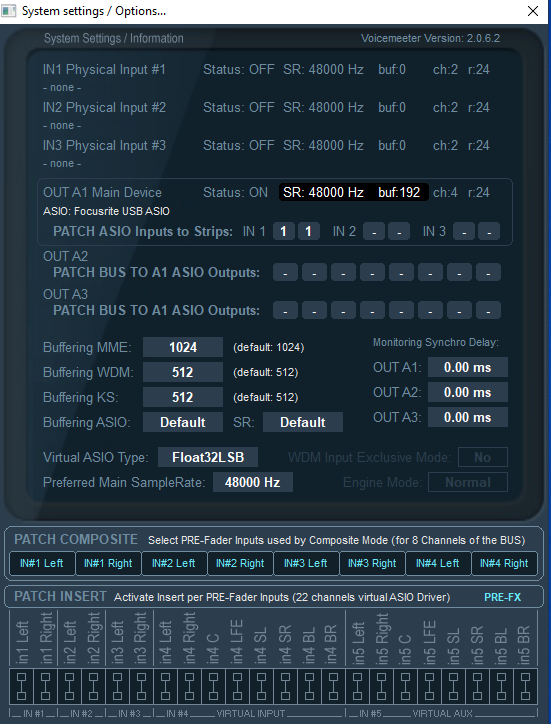
I remeber I tried out 256 or 512 but nothing change.

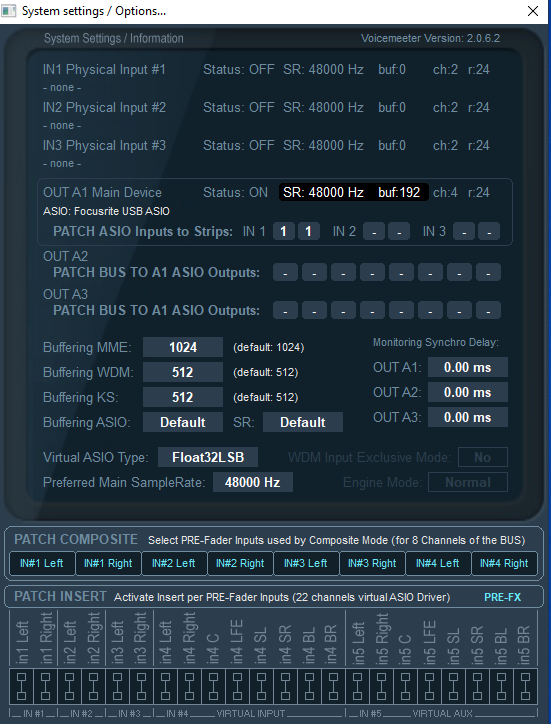
-
Vincent Burel
- Site Admin
- Posts: 2020
- Joined: Sun Jan 17, 2010 12:01 pm
Re: Reaper and Voicemeeter Banana distorted playback and robotic voice
192 sample buffer (4ms) size is usually too small to guarantee the synchronization with our virtual ASIO driver.
you may set a buffer size above 5ms min (240 samples min).
Second point, you may check your ASIO driver stability with ASIOTester to check the callback timing error:
https://forum.vb-audio.com/viewtopic.php?f=11&t=1204
you may set a buffer size above 5ms min (240 samples min).
Second point, you may check your ASIO driver stability with ASIOTester to check the callback timing error:
https://forum.vb-audio.com/viewtopic.php?f=11&t=1204