Page 1 of 1
32-Bit & CPU Load
Posted: Thu Jun 23, 2016 12:13 am
by liyin
After reinstalling Voicemeeter Banana, noticed the default installation of Voicemeeter Banana (voicemeeterpro.exe) is 32-bit, is there a 64-bit version?
Also, the CPU load is hovering at around 16-21% when not in use, other times is around 7-14%.
Re: 32-Bit & CPU Load
Posted: Thu Jun 23, 2016 7:43 am
by Vincent Burel
for the moment Voicemeeter is 32bits only.
Re: 32-Bit & CPU Load
Posted: Thu Jun 23, 2016 4:01 pm
by liyin
When audio is playing, Voicemeeter's CPU load is normally 4-6% while using "ASIO4ALL" as A1 output, and 5-7% when using "WDM: Speakers" as A1 output.
When no audio is playing, the CPU load is normally up to 20%.
When the computer comes back from
standby/sleep, Voicemeeter goes up to
55% CPU load and
stays there until I play some audio, then it goes down to ~5% CPU load.

But when the audio stops, Voicemeeter goes back to 55% CPU load (52-56%), which forces me to shutdown Voicemeeter.
Finally, when I restart Voicemeeter CPU load is 8-13% (no audio playing). With audio playing is again down to 5%. During this test the CPU load stayed near 11% (vs up to 20%) when no audio was playing.
Re: 32-Bit & CPU Load
Posted: Fri Jun 24, 2016 7:48 am
by Vincent Burel
this is strange behvior, but it can depends on audio device connected.
for example some USB device can produce this kind of variations on CPU load,
could you post a screenshot of Voicemeeter when you see this CPU load ?
Re: 32-Bit & CPU Load
Posted: Fri Jun 24, 2016 5:50 pm
by liyin
I started Voicemeeter and connected the software player (VAIO) and Windows sound (AUX), nothing is playing yet, but noticed the CPU load was already hovering at around 55%.
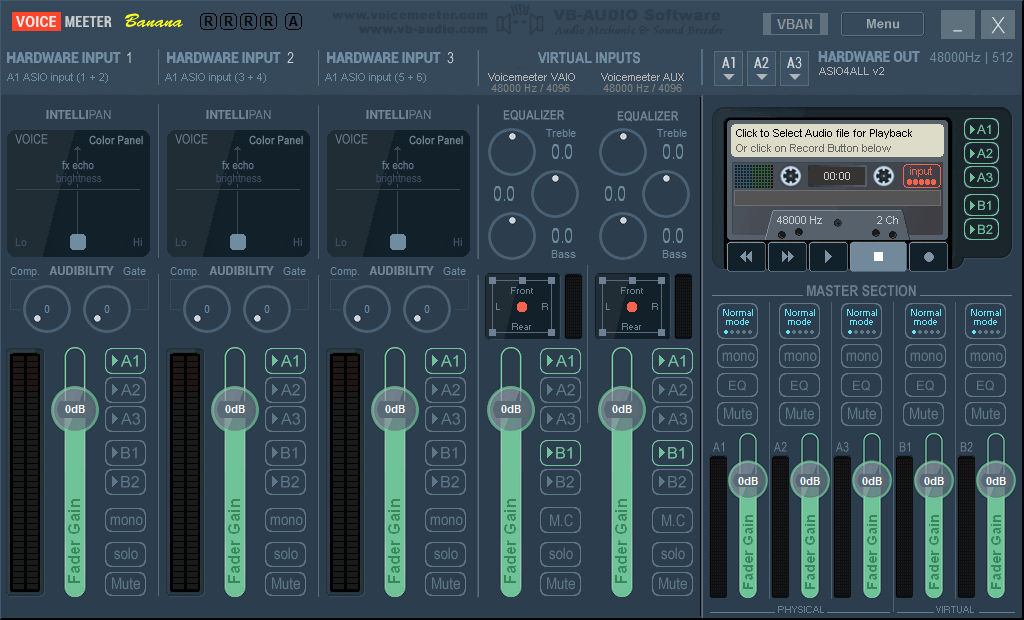
- 1.png (39.49 KiB) Viewed 11623 times
Re: 32-Bit & CPU Load
Posted: Fri Jun 24, 2016 5:55 pm
by Vincent Burel
ha! you are using ASIO4ALL !? this is normally useless to do that.
and CPU load is here also pending on ASIO4ALL...
you should connect Voicemeeter directly to real devices.
Real ASIO device if you have, WDM/KS device otherwise... MME as last choice
Re: 32-Bit & CPU Load
Posted: Fri Jun 24, 2016 6:01 pm
by liyin
Read ASIO was the better option, but that was a real ASIO driver, not ASIO4ALL.
Connecting to WDM driver is better, thanks.
Something I noticed is that during use it only uses 5% of CPU time, but when not in use Voicemeeter uses up to 23%.
Is there any setting beyond defaults to keep it at a minimum?
I'm connecting a software player, Windows sound, and an ASIO sampled instrument to the Voicemeeter internal inputs (VAIO, AUX, AUX Virtual ASIO).