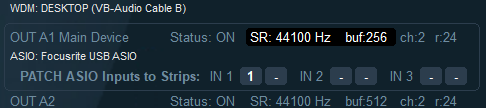ASIO4ALL Only Needed in One Hardware Input
ASIO4ALL Only Needed in One Hardware Input
Hello, I have an XLR microphone and a Behringer mixer. In order for Voicemeeter Banana to recognize my mixer, I had to download the ASIO4ALL driver. When I did that, I changed the A1 output to ASIO4ALL, per tutorials I watched. It worked, however, it changed all three of my hardware inputs to ASIO4ALL inputs. I actually only needed it in Hardware Input 1. Is there any way to change hardware input 2 and 3 back to normal? I'd like to use them with the virtual audio cable to bring in spotify on one of those inputs (my two virtual inputs are already full and I don't want to double up on them). And I see that I can't use the virtual cable now because of the ASIO driver. Any help would be appreciated!
Re: ASIO4ALL Only Needed in One Hardware Input
You can select which ASIO4ALL channels go to which hardwareinput in the system settings.
In my picture i have selected channel 1 from the focusrite usb to hardwareinput 1 and disabled the others.
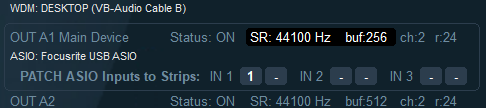
In my picture i have selected channel 1 from the focusrite usb to hardwareinput 1 and disabled the others.