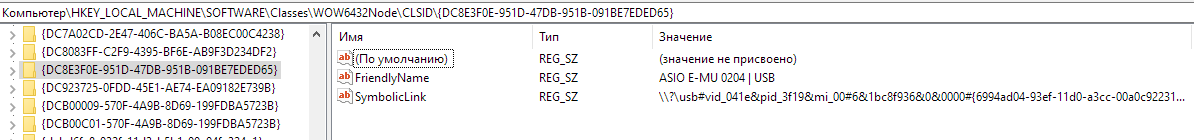Page 1 of 1
Certain hardware out is not setting up on VB Start up.
Posted: Mon Mar 04, 2019 9:44 am
by alexeyshim
I have an External sound card
E-MU 0202 USB 2.0. And I have a list of outputs, wich includes "WDM: E-MU 0202|USB", ""MME: E-MU 0202|USB"" and "ASIO: E-MU 0202|USB"
When I set "Run at StartUp" and chose "WDM: E-MU 0202|USB" - the hardware out loads setting correctly. But in this case I can't hear my electric guitar connected to sound card's input
When I set "Run at StartUp" and chose "ASIO: E-MU 0202|USB" - hardware out does not load anything.


If I chose "ASIO: E-MU 0202|USB" manually - I
DO hear my electric guitar connected to sound card's input (I hear it in Hardware input 1 with no selected input device),
BUT in this case the sound starts cracking and I have to restart engine.
----
What should I do for correct loading of "ASIO: E-MU 0202|USB" and without cracking sounds while it is working?
Re: Certain hardware out is not setting up on VB Start up.
Posted: Sat Mar 09, 2019 3:36 pm
by alexeyshim
I suppose no one knows how to make VB to load ASIO at startup))
Re: Certain hardware out is not setting up on VB Start up.
Posted: Sat Mar 16, 2019 9:29 am
by Vincent Burel
there is no specific problem with ASIO when running Voicemeeter on Windows Startup,
but if the ASIO service is not running when Voicemeeter start the stream, ti will not work and you will have to restart audio engine manually (in voicemeeter menu).
normally Voicemeeter is waiting 5 seconds per default before starting the audio engine ... this time can be increased , for example to 10 or 20 second by settings the "DelayedStartS" value in the registry key: "HKEY_CURRENT_USER\VB-Audio\VoiceMeeter"
Re: Certain hardware out is not setting up on VB Start up.
Posted: Mon Apr 01, 2019 9:25 pm
by alexeyshim
Vincent Burel wrote:
normally Voicemeeter is waiting 5 seconds per default before starting the audio engine ... this time can be increased , for example to 10 or 20 second by settings the "DelayedStartS" value in the registry key: "HKEY_CURRENT_USER\VB-Audio\VoiceMeeter"
Unfortunatelly it doesn't work. Even by using Windows Chem table.
Re: Certain hardware out is not setting up on VB Start up.
Posted: Thu Nov 26, 2020 9:09 am
by freeman401
I am facing the same issue with my E-MU 0204 sound card.
I found out that on every system startup a different GUID is assigned to it. That's why Voicemeeter can't load output device, audio device GUID in the config file refers to nothing.
I suggest a checkbox to be added to the settings, which would allow to load devices by their name, not GUID.
Meanwhile, the working solution right now would be to write a batch script or a simple program which would get valid and up-to-date GUID from windows registry, insert it into a config xml and then start Voicemeeter app.
Re: Certain hardware out is not setting up on VB Start up.
Posted: Thu Nov 26, 2020 12:16 pm
by Vincent Burel
very strange, can you copy the XML lines related to the ASIO configuration here...
(is it general or just for this ASIO device ?)
Re: Certain hardware out is not setting up on VB Start up.
Posted: Thu Nov 26, 2020 6:12 pm
by freeman401
Code: Select all
<OutputDev index='1' type='256' name="{DC8E3F0E-951D-47DB-951B-091BE7EDED65}" patch1='1' patch2='2' patch3='3' patch4='4' patch5='0' patch6='0'
And in the registry:
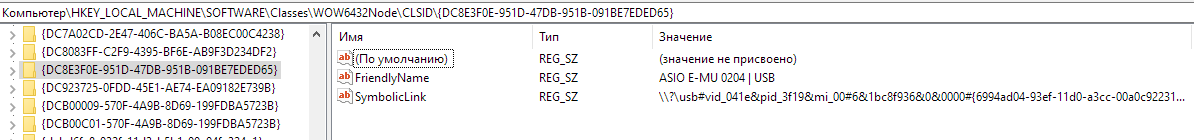
"FriendlyName" and "SymbloicLink" variables do not change, while id is different every time.
The other ASIO device I have (Asus Strix Soar) loads properly. Its id doesn't change.
I guess, it's a peculiarity of E-MU card or driver.
Re: Certain hardware out is not setting up on VB Start up.
Posted: Mon Nov 30, 2020 10:03 am
by freeman401
Patched DLLs from this thread:
https://hydrogenaud.io/index.php?topic=62147.0 successfully resolved my issue.
Re: Certain hardware out is not setting up on VB Start up.
Posted: Wed Dec 02, 2020 10:40 am
by Vincent Burel
ok, thanks , good to know...