I'm including as much information as I can, even if I think it's irrelevant. I'm not the expert here, so maybe stuff like that might in fact be relevant without me knowing it. So here we go!
1. Hardware
CPU: Intel Core i7-7820X (Intel Skylake-X)
CPU cooler: Corsair H150i Pro AIO RGB
Motherboard: Gigabyte X299 AORUS Ultra Gaming Pro
RAM: 4x 8GB DDR4-3000 G.Skill Trident Z RGB
GPU: Sapphire Radeon HD7950 3GB D5
SSD: Samsung 860 EVO 1TB (for OS and software installations)
Sata HDD: Seagate Barracuda 2TB (for Kontakt Libraries and samples)
External HDD: Seagate Expansion 3TB (additional storage for music project files and other stuff)
PSU: bequiet! Dark Power Pro 11 750 Watt
OS: Windows 10 Home 64Bit
Audio interface: Focusrite Scarlett 2i4 (1st gen)
Additional hardware: Cherry B.Unlimited AES wireless keyboard+mouse, Coolermaster MasterFan Pro 140 RGB (connected to motherboard RGB header), 2x CableMod Addressable LED strip (connected to motherboard RGB header).
With that out of the way it should be clear that this system should be more than capable of processing audio without issues, specially since I'm using a dedicated audio interface in the setup. However, maybe you can look at the main components and find something that could be interfering with the Voicemeeter drivers (maybe something on the new motherboard?), if so let me know so I can try if it fixes something.
2. The problem
So the issue is as follows, when using the exact same setup between Voicemeeter Banana and my Focusrite Scarlett 2i4 interface, I'm experiencing distortion and audio cutouts that I wasn't experiencing on my old computer. I've been using this same setup on my old computer for more than a year without any issues. The audio cutouts also don't happen at random, there is a consistent interval between each cutout that seems to be affected by the buffer settings and the samplerate of my audio interface. I can confirm that a lowering the buffer size from 1024 to 512 samples decreases the interval between each audio cutout with exactly 50%. On 512 the audio cuts out exactly twice as often as on a buffer of 1024 samples. I can also confirm that the samplerate seems to do the same thing. Going from 44.1 to 88.2 doubles the speed of the audio cutouts.
Here's my usual setup that used to work fine on my old computer:
Windows default playback device: VoiceMeeter Input/VoiceMeeter VAIO (44.1 16-Bit)
Windows default recording device: VoiceMeeter Output/VoiceMeeter VAIO (44.1 16-Bit)
VoiceMeeter Banana A1: Focusrite USB ASIO (44.1)
Ableton Live 10 audio device: VoiceMeeter Virtual ASIO (44.1)
I would then have all Ableton audio running through the VAIO channel in VoiceMeeter Banana, mic audio coming in on the first channel and then route those through either B1 or B2 to have OBS record the audio of Ableton+Windows and my voice. Both of my two mic channels would be send to B1, while both the audio from Windows and Ableton is send to B2 so I can capture those separate inside OBS or any other application. However, this exact same setup results in distorted audio and dropouts.
Here's some screenshots of the settings:


3. What I tried so far / my findings
I first decided to do some testing to try and narrow down the issue, so first thing I did was check all my samplerates in the Windows audio devices panel, inside VoiceMeeter and inside Ableton Live to verify that they are all set to 44.1.
In the following tests I used a single sine wave oscillator in Ableton's Operator synth to check audio quality.
Test 1: I tried shutting down VoiceMeeter completely and setting my main audio playback/recording device to be my Focusrite audio interface. As expected in this test setup it performs clean without any issues. Both the audio coming from Windows and the audio inside Ableton sounds crystal clear and I can even drop the buffer inside the Focusrite ASIO panel to the lowest setting of 16 samples without getting clicks/distortion. This should be enough proof to show that the culprit here is not the Focusrite interface.
Test 2: I moved the settings back to my previous livestreaming setup as described above (as seen in the screenshots from earlier), however I decided to leave the Focusrite ASIO buffer at the lowest setting since it worked without flaws like that on just the Focusrite ASIO driver. With Ableton set to the VoiceMeeter Virtual ASIO driver, VoiceMeeter A1 set to Focusrite ASIO and the buffer at 16 samples I get horrible distortion inside Ableton, that sounds like buffer issues. I find this strange, since Ableton+Focusrite ASIO plays the single sine wave just fine, yet the combination Ableton+Focusrite ASIO+Voicemeeter ASIO results in a horrible mess of distortion. When recording the sine wave internally inside Ableton Live the created file looks like a clean sine wave without any distortion, if I record the audio using the VoiceMeeter Tape Recorder it does capture the distortion, so it looks like the distortion is introduced by VoiceMeeter and not Ableton Live.
Test 3: Next up is a test where I move the buffer size inside the Focusrite ASIO panel up to something higher, let's use 512 samples in this test while keeping all other settings the same. Now something rather strange happens and this is what I can't wrap my head around... At a buffer size of 512 samples the distortion is now clearly shown to be the audio cutting out and it happens at a very specific interval, I captured the distortion in an audio file for you to listen to maybe that can help.
Audio example: https://clyp.it/ht0znkmk
When reviewing the audio recording inside Ableton Live you can clearly see the audio cutting out and the interval between each cutout.
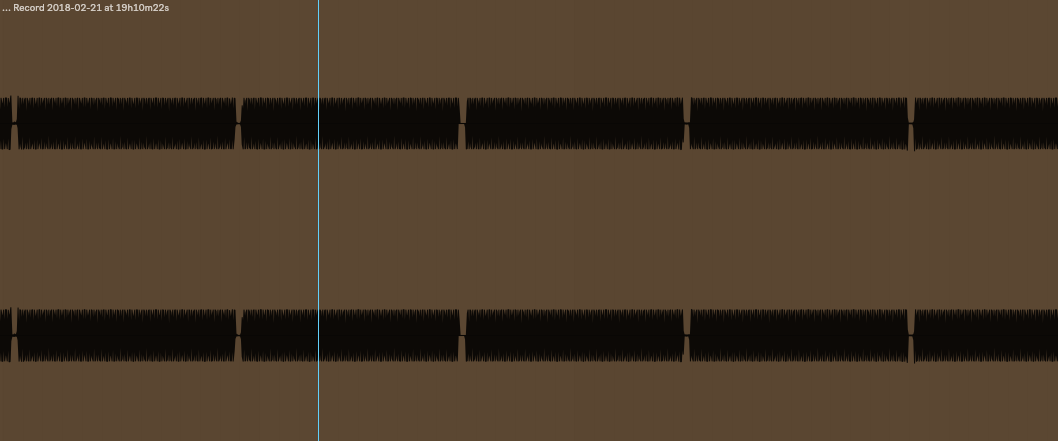
Test 4: For this test I decided to change the buffer size inside the Focusrite ASIO panel to the highest setting of 1024 samples to see what effect that has. In this test the audio cut out at a slower interval of exactly double the length as on a buffer of 512. As shown in the screenshot below. The brown audio file is the one from the buffer of 512, the yellow audio file is at buffer 1024. I can also note that changing from 44.1 samplerate to 88.2 gives the same result.

Test 5:
I decided to try out setting the Ableton Audio Device to the 'VoiceMeeter AUX Virtual ASIO' instead of the regular Virtual ASIO driver. This had no effect and the result was exactly the same as with 'test 4'.
Test 6:
Since all ASIO possible setups have now been tried and verified to result in distortion, I decided to try out the MME/DirectX drivers inside Ableton. First I tried the Wave/WDM version of the VoiceMeeter VAIO while leaving everything else as before (so buffer of the Focusrite ASIO is still 1024 samples). The result is heavy distortion similar to that of buffer underruns when your buffer is set too small, yet the buffer is up to the highest setting. I also didn't experience this on my old computer, there I would still get crackle free audio, just with a higher latency compared to the ASIO drivers. Next I wanted to try the DirectX version of the VoiceMeeter VAIO driver and I got an error message when selecting that driver inside Ableton, see screenshot below.
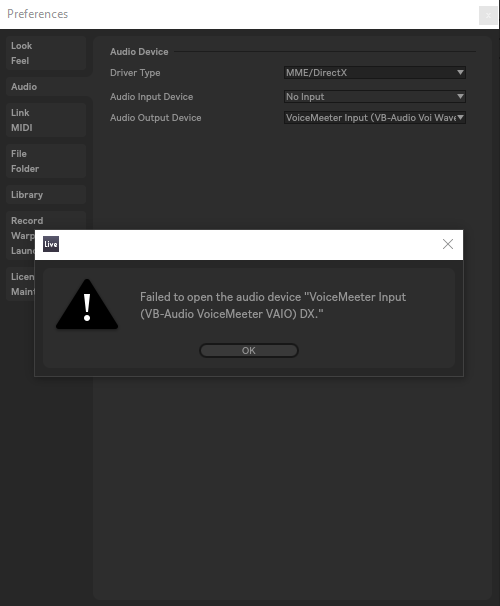
I'm not sure why, but I can't seem to be able to use the DirectX versions of the drivers, even though I'm 100% sure they worked on my old computer. I wanted to try those as a last option to see if that would get rid of the distortion but apparently it's not an option. I did a check to see which version of DirectX I'm running and it is DirectX 12.
It also doesn't seem to make any difference wether the Focusrite is connected to a USB 2.0 vs 3.0 port, both ways it results in the same distorted sound.
So yes, I'm pretty baffled atm and I have no clue what is causing this. Any help would be highly appreciated since I need my setup to work so I can get back doing livestreams/private lessons on music production and I've been breaking my head around this for the past 3 days. If you need any more additional information then please let me know and I'll sort that out for you, I'll do anything to help find out what is causing this so we can hopefully get to a fix. I've seen numerous posts on both this forum and on other sites like Reddit of users with what looks like the same issue, plus one music producer in my Discord server has the same issue as well, so working out a fix and rolling that out to your users would be prefered I think.
Looking forward to your reply.