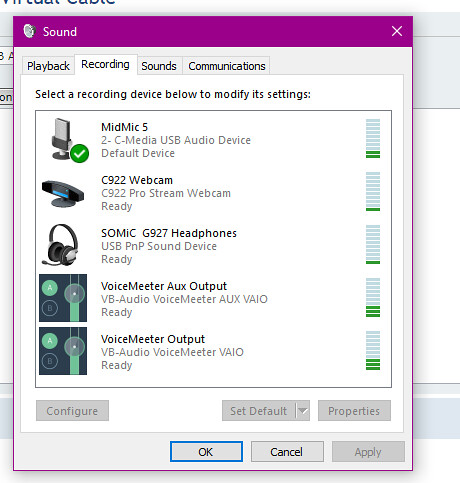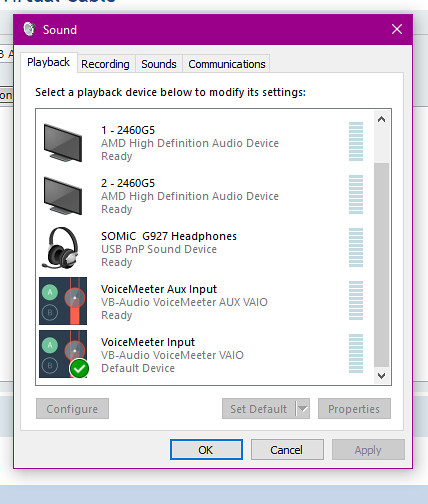Ok. I know it is very confusing to begin with. There are tons of videos out there to show you, but let me recommend a few. I created a basic video on youtube to explain what Voicemeeter banana does and the basics of how it works. You can find that here:
https://www.youtube.com/watch?v=_CNwXseIngA
Also, Rob2e, a friend of mine, created a series of videos on how to setup up Voicemeeter Banana to use with discord to stream using OBS. Now the video series is specific to the virtual tabletop Fantasy Grounds, but the concepts are the same for what you are trying to do. You can find the first of four videos here:
https://www.youtube.com/watch?v=9U3TRoS ... QjgqcNJh1p
Back to the beginning, though. It looks to me like you have installed voicemeeter banana, the program, but no virtual audio cables. Voicemeeter Banana comes with two vritual inputs and two virtual outputs. You'll see them in your screenshots below. Your outputs show up as Voicemeeter Aux Output and Voicemeeter output for example. However, those are built into the program and are not "virtual audio cables". You can download a virtual audio cable, which I would recommend you do first, before watching the videos, from this link:
https://www.vb-audio.com/Cable/index.htm
Once you download and install it you will see a new virtual audio cable show up in your recording and playback devices section of windows and you will also see it show up in your dropdowns within Voicemeeter Banana. Then you will be able to uses the vritual audio cable as a hardware input.
Hope that helps. Feel free to join my discord channel if I can be helpful in getting you set up. Here is a link:
https://discord.gg/ZbjZnh8