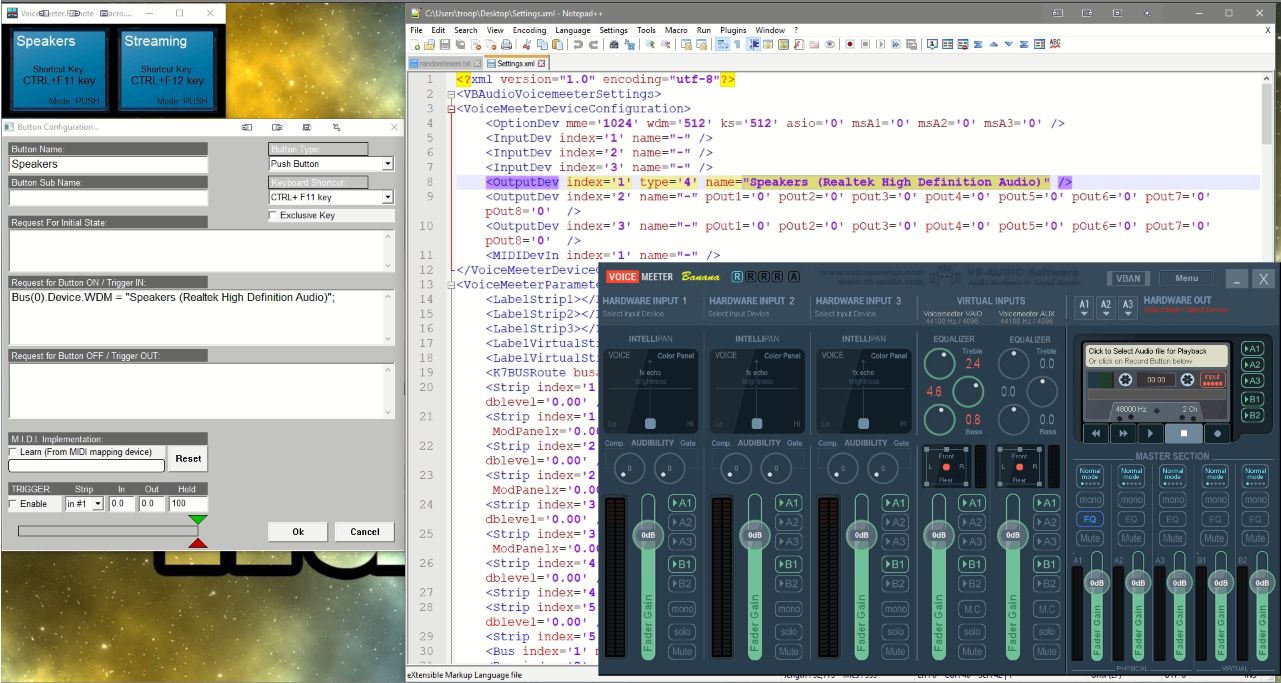So, I gets home and I tried to do the exact same thing on my Voicemeter, but when I choose the keys and the output, it gives me a flashing 'Select Main Output Device"
So, why does it work on one machine, but not on another, with the exact same command in the macro?
I'm confused.
Also, while I'm here, it looks like I can't configure CTRL && SHIFT && F11, I can only have CTRL && F11 or SHIFT && F11, am I right?