I updated Windows 10 to the latest Feature Update (2004) and was getting audio stuttering in my headset.
I had A1 pointed to a virtual cable and A2 pointed to my headset. Saw that in the previous thread that A1 should be a real device so I swapped them.
A1 was working but when I did a test to see how A2 was working, it was still stuttering as a virtual cable.
Attached is a .zip containing an .m4a file showing what I'm hearing in my recordings.
I attempted to update to the latest version of Banana, fully uninstalling the old app and all virtual cable drivers (one at a time, rebooting each time) and reinstalling them all (again, one at a time, rebooting each time). Are there updated versions of the virtual cable drivers?
Looking at the images posted in the other thread, I'll post screenshots of my information below:

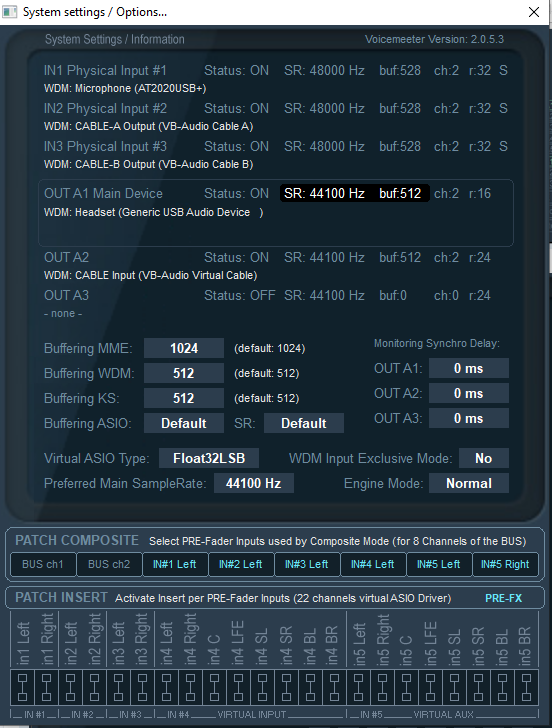
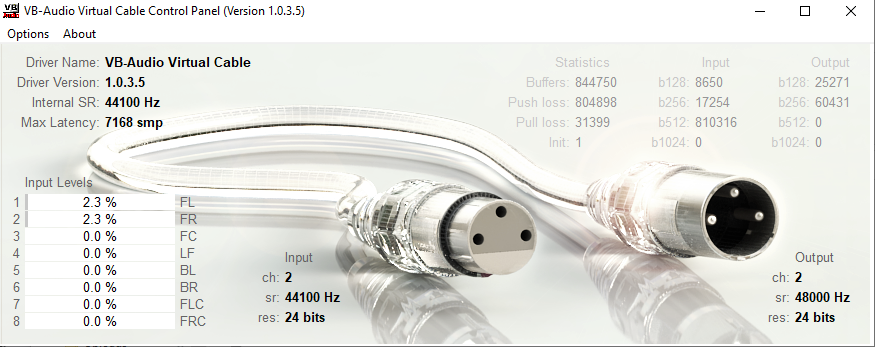
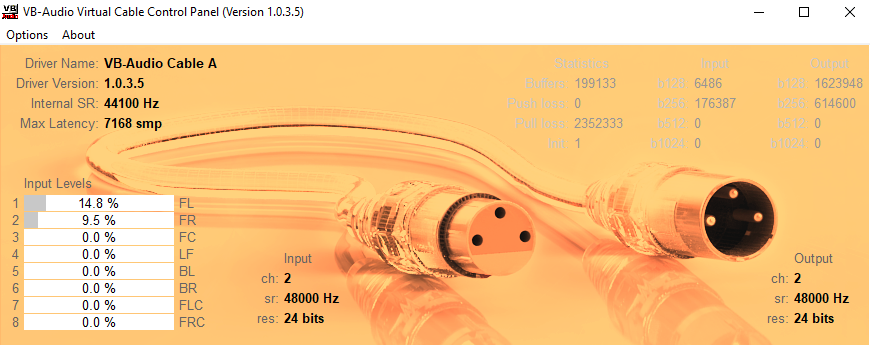
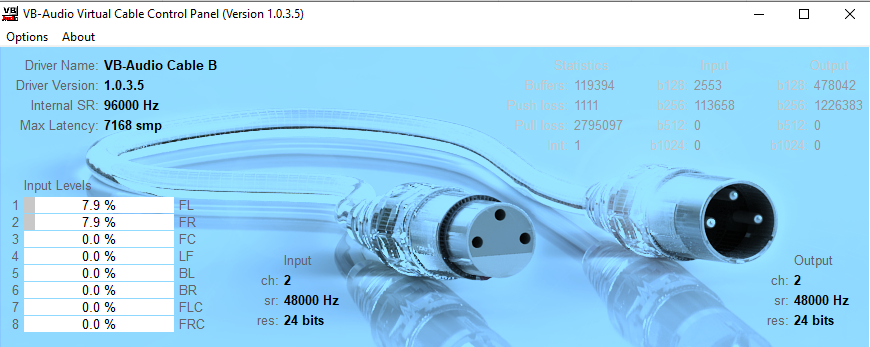
Making these images, I see that Cable B has a higher Internal SR frequency. Would that have anything to do with this?
In Zoom, Skype, etc. where I do the group calls to record, I have Microphone set as "Cable Output" and speaker set as "Cable-B Input" to go into Voice Meeter and be mixed into the two outputs. Cable-A is my default Windows sound when I'm recording so anything that would play from my PC like sound files, etc. would then be sent to both output devices.
Let me know if there are any other questions or need more info to see what's going on. Thanks.