Page 3 of 5
Re: Live interviews with Skype and Mixxx via Banana
Posted: Sun Mar 06, 2016 3:24 pm
by RaVlaNa
Yes, this is just happening while music is playing in my browser.
However, incroyable mais vrai, when I turn off Stereo Mix, it does not change a thing.
I really haven't got a clue anymore what could be happening.
(Never had a clue in the first place).
Re: Live interviews with Skype and Mixxx via Banana
Posted: Sun Mar 06, 2016 3:41 pm
by Vincent Burel
RaVlaNa wrote:Yes, this is just happening while music is playing in my browser.
However, incroyable mais vrai, when I turn off Stereo Mix, it does not change a thing.
ok, no problem, it just means that Stereo Mix is not used in current use case.
Well, the problem is that i 've no more idea to find where you could get echo of your MIc on Mixxx...
we have to think about... maybe it's not on your side...
Re: Live interviews with Skype and Mixxx via Banana
Posted: Sun Mar 06, 2016 3:55 pm
by RaVlaNa
OK, thank you, Vincent.
Who knows, it might have pointed you in the direction of something that was overlooked or was not working well with a certain architecture.
Thank you very much for your patience, and I am always more than willing to help you do further tests my end.
Re: Live interviews with Skype and Mixxx via Banana
Posted: Sun Mar 06, 2016 6:59 pm
by Vincent Burel
there should be a simple reason somewhere, but not in the Voicemeeter framework apparently... to be investigated...
Re: Live interviews with Skype and Mixxx via Banana
Posted: Mon Mar 07, 2016 3:07 pm
by RaVlaNa
I have another question (didn't find the answer in the manual): what are the M.C buttons under the Virtual Inputs?
Thank you.
Re: Live interviews with Skype and Mixxx via Banana
Posted: Mon Mar 07, 2016 3:22 pm
by Vincent Burel
the M.C. button is made to Mute Center channel (for 5.1 or 7.1 signal).
it allows to make DVD dubbing like this video tutorial shows:
https://youtu.be/EdnD8b6n-Fw
Re: Live interviews with Skype and Mixxx via Banana
Posted: Mon Mar 07, 2016 3:43 pm
by RaVlaNa
Thank you.
Also, since I am lokking at what might be causing the problem from all angles, is it normal that my Voicemeeter Virtual cable appears twice in mY Device Manager?

Re: Live interviews with Skype and Mixxx via Banana
Posted: Mon Mar 07, 2016 5:10 pm
by Vincent Burel
Voicemeeter Banana instals 2x audio drivers (Main + AUX).
but it's not normal to have 2x VB-Audio Virtual Cable with the same Name... maybe you should remove on of them (or both if you don't use it).
Re: Live interviews with Skype and Mixxx via Banana
Posted: Tue Mar 15, 2016 10:32 pm
by RaVlaNa
Hello again, Vincent,
The echo problem has been sorted.
People on the Mixxx forum kindly helped me out by telling me that I had to switch the Master output off in the Mixx control panel, because otherwise the signal was sent back from Voicemeeter to Mixxx, hence the echo.
Only one little problem remains now:
everything seems to be fine apart from one thing, which is that the Skype caller (In this case the woman on Skype test service/Echo) sounds very weak.
Maybe a setting in Skype, where I have set the Mic (which sounds fine) to Voicemeeter Output and the speakers to Voicemeeter Input.
Just to Recap, In Voicemeeter, I have A1 set to Realtek Speakers.
Strangely enough, when I run Skype on my system, without putting it online, it sounds fine, but when going online, the caller is almost inaudible.
Am I still missing something?
Thank you for all your help so far.
Re: Live interviews with Skype and Mixxx via Banana
Posted: Wed Mar 16, 2016 9:34 am
by Vincent Burel
ok, the loop was done by connected application (we used to make a warning on monitoring option for ASIO DAW connected to Voicemeeter, i should have think about this with Mixxx).
Anyway, for your Skype level, check your Skype Audio Configuration:
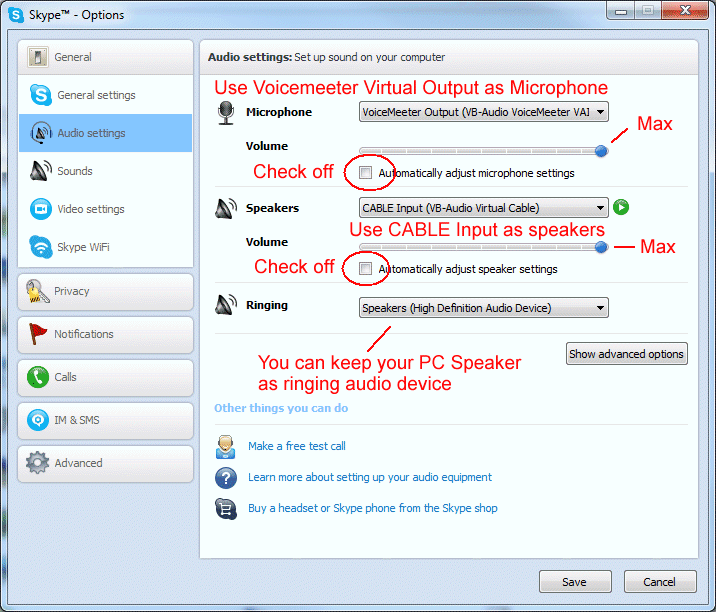
- image027.gif (84.96 KiB) Viewed 27431 times
check also your Communication options:
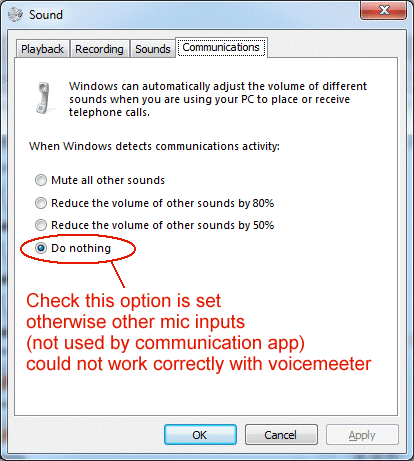
- image021.gif (31.09 KiB) Viewed 27431 times
