Voicemeeter and Statics, Stuttering, Crackling sound & Choppy audio
-
Cle
- Posts: 4
- Joined: Wed Mar 13, 2024 5:12 pm
Re: Voicemeeter and Statics, Stuttering, Crackling sound & Choppy audio
Hello - can Voicemeeter Banana please be altered to allow lower buffer value settings for the ASIO driver - i.e. 64, 32, 16? This is needed to reduce latency when singing into a microphone when 2 computers are connected using VBAN. Thanks!!!
-
bySkriK
- Posts: 5
- Joined: Fri Jan 03, 2025 11:43 pm
Re: Voicemeeter and Statics, Stuttering, Crackling sound & Choppy audio
Hi! I opened an account cause I can't seem to find out a solution for my issue with VB, but before opening an specific topic for that, I wanted to try approaching with this possible solutions, even if I tried a lot of stuff by myself.
The thing is pretty simple: sound seems to cut at times ONLY when playing games, but only the game itself, audio on Spotify or Google Chrome for example, doesn't get affected. With that in mind, I've seen this on the first post:
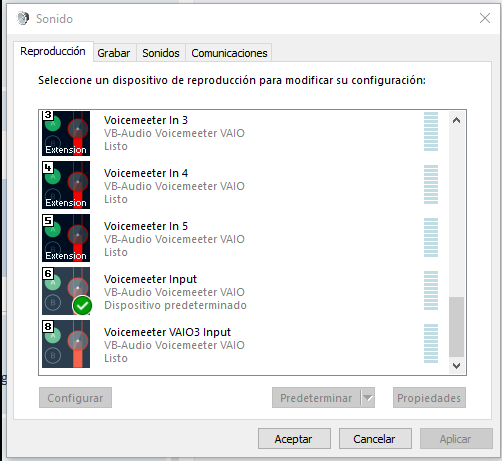


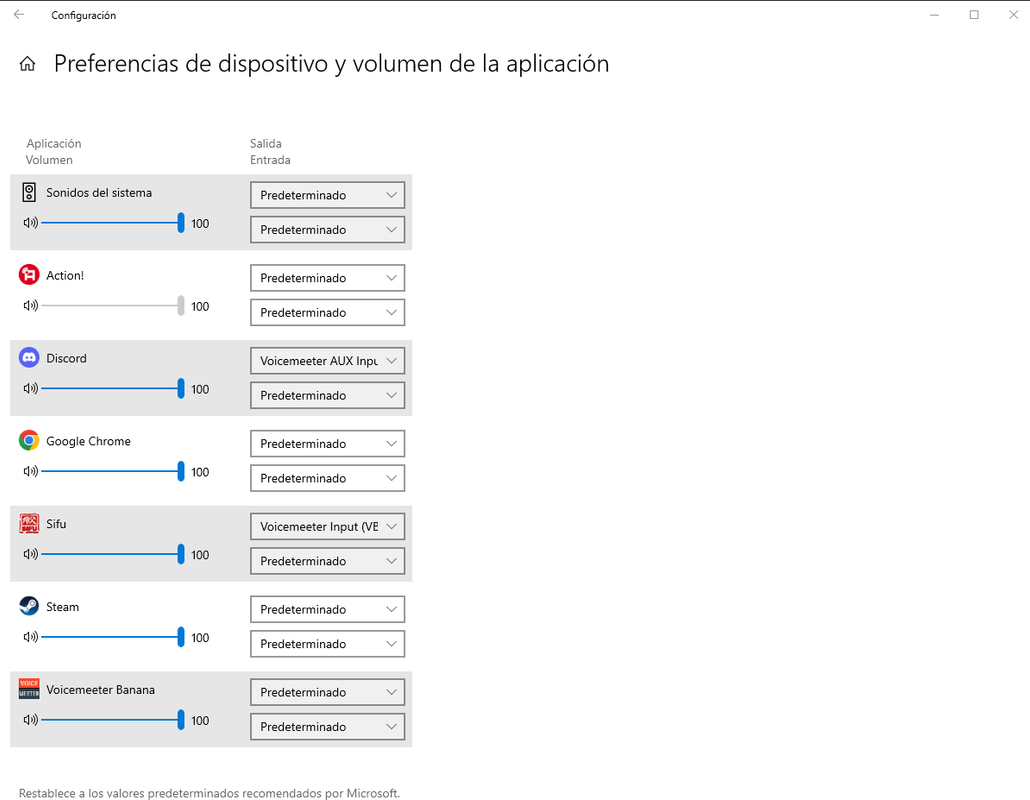
Thanks in advande for the help! Sorry for bothering
The thing is pretty simple: sound seems to cut at times ONLY when playing games, but only the game itself, audio on Spotify or Google Chrome for example, doesn't get affected. With that in mind, I've seen this on the first post:
But I'm not exactly sure If I'm getting the right idea of this. Voicemeeter Input is set as default playback device, and I tried to set Voicemeeter Input as the Input sound trough Advanced Sound Configuration, similar as setting the AUX Input. My configuration is pretty standard:Vincent Burel wrote: ↑Sun Jun 04, 2017 6:54 am
Audio Gaming:
Some game audio work well only if connected to the default playback device. So we recomment to keep your game playing in default playback device and set a Voicemeeter input as default playback device.
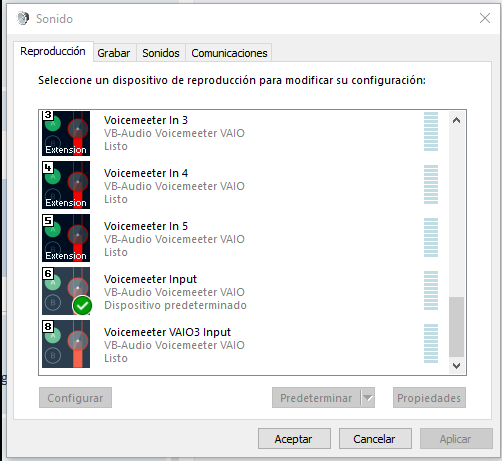


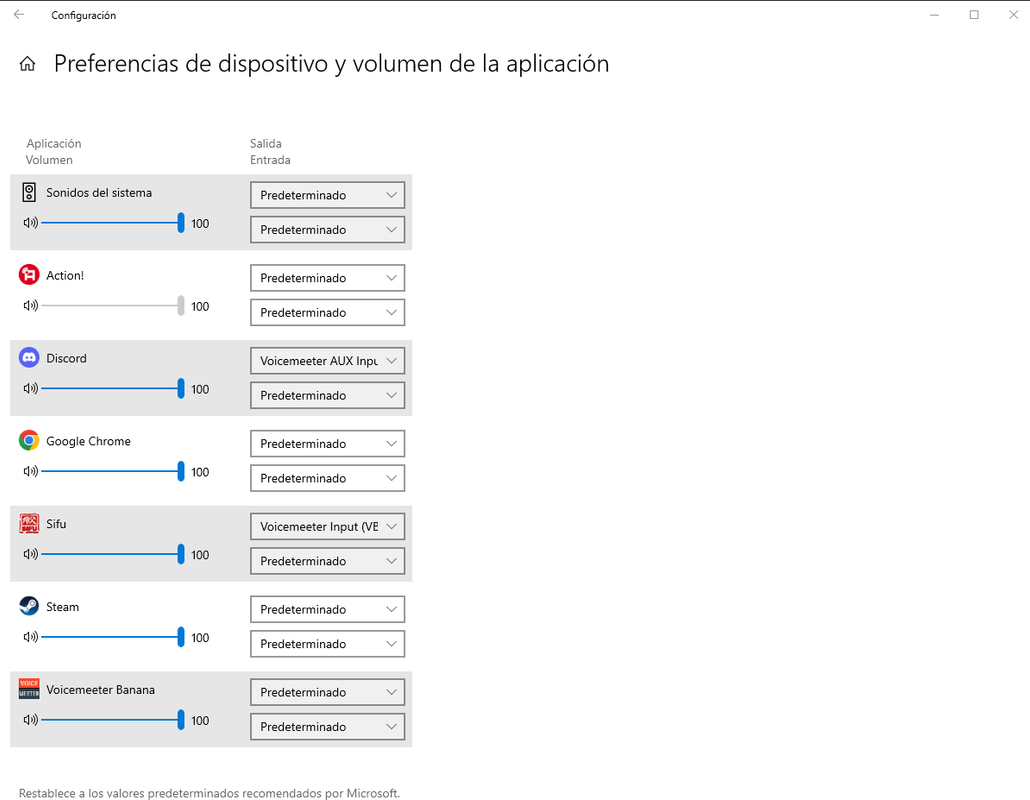
Thanks in advande for the help! Sorry for bothering
-
ziojos
- Posts: 4
- Joined: Sun Jun 18, 2023 11:12 pm
Re: Voicemeeter and Statics, Stuttering, Crackling sound & Choppy audio
I'm using Voicemeeter Potato and I'm experiencing crackling, pops,
and clicks. They typically occur once or twice every 5 minutes and sometimes are
very loud, particularly on the Realtek analog output.
My setup includes:
Windows 11 24H2
AMD 2700 with 32 GB RAM
Behringer UMC404HD with the latest drivers on ASIO (A1) 512 Buffer
Realtek HD Audio with the latest WDM drivers 512 Buffer (A4 playback
5.1 and A5 Playback Digital Audio on SPDIF)
When Potato is closed, I have no problems and everything works
perfectly without any defects.
When I open Potato, I periodically get crackling, clicks, and
sometimes small skips in music playback. The situation is
particularly critical on the Realtek analog outputs; I have fewer problems on
SPDIF and almost none on ASIO (Behringer UMC404HD).
I've tried all the solutions proposed in this thread, and I've
verified the consistency of the ASIO configuration. I've measured the Latency and it's not
critical as there's no correlation between noise and latency; the
crackling occurs with both low and relatively low latency (DPC).
I've tried excluding ASIO by using WDM on the UMC404HD, but the problem persists.
I've also tried not using SPDIF in the configuration, but I haven't gotten good results.
Equalizers don't seem to influence the problem.
Using an exaggerated 2048 Buffer on WDM slightly reduces the number of clicks but doesn't eliminate them.
Currently, when I want to listen to music without defects, I'm forced to close Voicemeeter.
The good news is that It seems the problem doesn't occur during recording, as all the speech I've recorded has no defects.
I hope someone can help me.
and clicks. They typically occur once or twice every 5 minutes and sometimes are
very loud, particularly on the Realtek analog output.
My setup includes:
Windows 11 24H2
AMD 2700 with 32 GB RAM
Behringer UMC404HD with the latest drivers on ASIO (A1) 512 Buffer
Realtek HD Audio with the latest WDM drivers 512 Buffer (A4 playback
5.1 and A5 Playback Digital Audio on SPDIF)
When Potato is closed, I have no problems and everything works
perfectly without any defects.
When I open Potato, I periodically get crackling, clicks, and
sometimes small skips in music playback. The situation is
particularly critical on the Realtek analog outputs; I have fewer problems on
SPDIF and almost none on ASIO (Behringer UMC404HD).
I've tried all the solutions proposed in this thread, and I've
verified the consistency of the ASIO configuration. I've measured the Latency and it's not
critical as there's no correlation between noise and latency; the
crackling occurs with both low and relatively low latency (DPC).
I've tried excluding ASIO by using WDM on the UMC404HD, but the problem persists.
I've also tried not using SPDIF in the configuration, but I haven't gotten good results.
Equalizers don't seem to influence the problem.
Using an exaggerated 2048 Buffer on WDM slightly reduces the number of clicks but doesn't eliminate them.
Currently, when I want to listen to music without defects, I'm forced to close Voicemeeter.
The good news is that It seems the problem doesn't occur during recording, as all the speech I've recorded has no defects.
I hope someone can help me.
-
ziojos
- Posts: 4
- Joined: Sun Jun 18, 2023 11:12 pm
Re: Voicemeeter and Statics, Stuttering, Crackling sound & Choppy audio
Here's the translated text:
I have some news
I've changed my setup, removing ASIO for the Behringer UMC404HD and selecting the Realtek Audio HD for Output A1.
I did a first test using ASIO4ALL for Realtek and WDM for the UMC404HD. Crackling, pops, and clicks seem to have disappeared; I haven't had any for several hours. The only drawback was that the sample rate for the Virtual Inputs (VoiceMeeter Input, etc.) was fixed at 44.1 kHz. This is because, for some reason, ASIO4ALL and Realtek only allow 44.1 kHz for the 8-channel input.
At this point, I decided to use WDM for the Realtek as well, still setting the Realtek to A1. In this case, everything works well, and the Virtual Inputs' sample rate is, as expected, 48 kHz.
In previous tests, I had set everything to WDM, but with the UMC404HD on A1, and the crackling remained.
My thinking is that the Realtek prefers to be on the main A1 output to ensure an optimal setup.
I'm sorry to have lost ASIO for the Behringer. If I need it for any latency-critical applications, I'll use it directly within that specific application.
I hope this can be helpful to the development team and other users experiencing the same issue. If anyone else has had the same or a similar experience, it would be useful to share it.
I have some news
I've changed my setup, removing ASIO for the Behringer UMC404HD and selecting the Realtek Audio HD for Output A1.
I did a first test using ASIO4ALL for Realtek and WDM for the UMC404HD. Crackling, pops, and clicks seem to have disappeared; I haven't had any for several hours. The only drawback was that the sample rate for the Virtual Inputs (VoiceMeeter Input, etc.) was fixed at 44.1 kHz. This is because, for some reason, ASIO4ALL and Realtek only allow 44.1 kHz for the 8-channel input.
At this point, I decided to use WDM for the Realtek as well, still setting the Realtek to A1. In this case, everything works well, and the Virtual Inputs' sample rate is, as expected, 48 kHz.
In previous tests, I had set everything to WDM, but with the UMC404HD on A1, and the crackling remained.
My thinking is that the Realtek prefers to be on the main A1 output to ensure an optimal setup.
I'm sorry to have lost ASIO for the Behringer. If I need it for any latency-critical applications, I'll use it directly within that specific application.
I hope this can be helpful to the development team and other users experiencing the same issue. If anyone else has had the same or a similar experience, it would be useful to share it.
-
duncanpa
- Posts: 3
- Joined: Fri Jul 11, 2025 8:32 pm
Re: Voicemeeter and Statics, Stuttering, Crackling sound & Choppy audio
My most important use of sound has been for Zoom communication. Voicemeeter Banana 2.1.1.18 (64-bit) and its closely preceding versions caused sound to fade into crackling minutes after reloading the sound engine, on four different Windows 11 systems when using WDM. Increasing the sampling rate might have increased the time before fading, but overall, the improvement was marginal. The installation of ASIO4ALL and setting it for A1 finally solved the crackling problem, but I again needed to set a high sampling rate - with the default, it was worse than with WDM. Currently, I set the sampling rate to its maximum everywhere - with Zoom, the latency is, in practice, irrelevant.
One thing that I ran into with ASIO4ALL is that it defaults to taking over both Realtek speakers and mic, when choosing Realtek, making that mic unusable for input. Clicking on the Realtek buttons in ASIO4ALL eventually made it possible to free the Realtek mic from under ASIO control and make it usable. Unfortunately, ASIO4ALL loses its settings after a reboot, shifting the pain to another area, albeit less frequently inflicted.
One thing that I ran into with ASIO4ALL is that it defaults to taking over both Realtek speakers and mic, when choosing Realtek, making that mic unusable for input. Clicking on the Realtek buttons in ASIO4ALL eventually made it possible to free the Realtek mic from under ASIO control and make it usable. Unfortunately, ASIO4ALL loses its settings after a reboot, shifting the pain to another area, albeit less frequently inflicted.
-
Vincent Burel
- Site Admin
- Posts: 2213
- Joined: Sun Jan 17, 2010 12:01 pm
Re: Voicemeeter and Statics, Stuttering, Crackling sound & Choppy audio
you may install latest Voicemeeter version and then post screenshot of it to show your settings and let us check your configuration.
-
duncanpa
- Posts: 3
- Joined: Fri Jul 11, 2025 8:32 pm
Re: Voicemeeter and Statics, Stuttering, Crackling sound & Choppy audio
I hope this is sufficient. I am a complete dilettante, relying on intuition and trial and error.
-
Vincent Burel
- Site Admin
- Posts: 2213
- Joined: Sun Jan 17, 2010 12:01 pm
Re: Voicemeeter and Statics, Stuttering, Crackling sound & Choppy audio
you are using ASIO4All as main device, while it i usually not required at all and possibly can create audio interface conflict if you use the same device in Voicemeeter audio point than in ASIO4ALL.
OR you use directly your output device as output A1 (without ASIO4ALL)
or you select nothing as output A1 and run Voicemeeter on its internal clock,
or you come on our Discord server to get a complete audit on your cross configuration with ASIO4ALL.
you may update to latest version btw.
OR you use directly your output device as output A1 (without ASIO4ALL)
or you select nothing as output A1 and run Voicemeeter on its internal clock,
or you come on our Discord server to get a complete audit on your cross configuration with ASIO4ALL.
you may update to latest version btw.