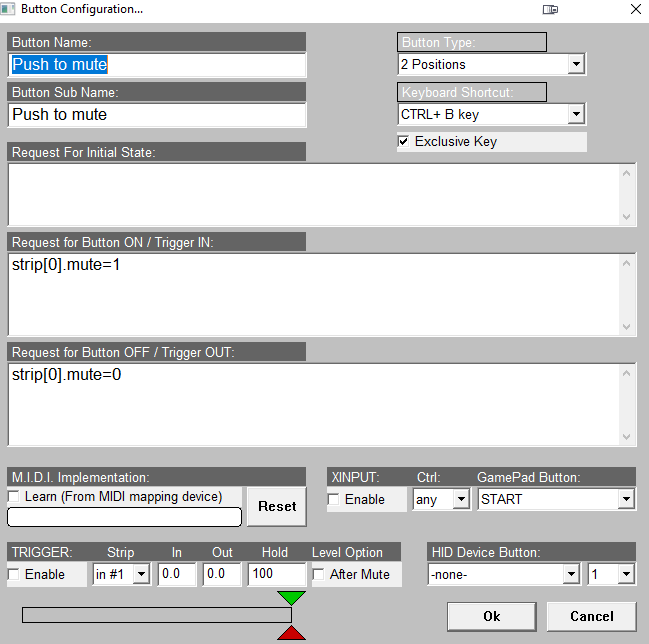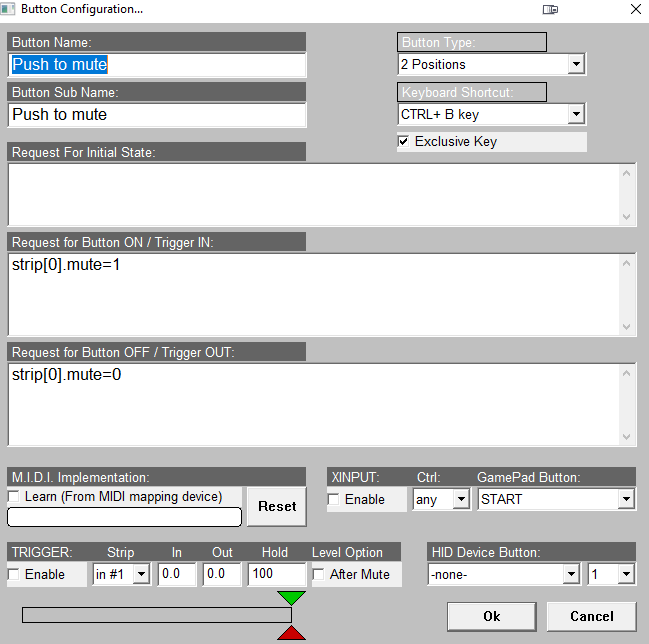Page 1 of 1
Voicemeeter Banana macro button
Posted: Sun Dec 09, 2018 2:00 pm
by narutohokager
Hi,
I created a macro to mute a "hardware input" (my mic) and it work well but when i'm in a fullscreen game, the macro doesn't work at all, even with the "Exclusive key" checked.
I also wanted to assign this macro to the little "2" key on the top left of the keyboard, here's a pic so you know which key i am talking about:

But i can't find this key in the Keyboard Shortcut of Voicemeeter ?
Here's my macro :
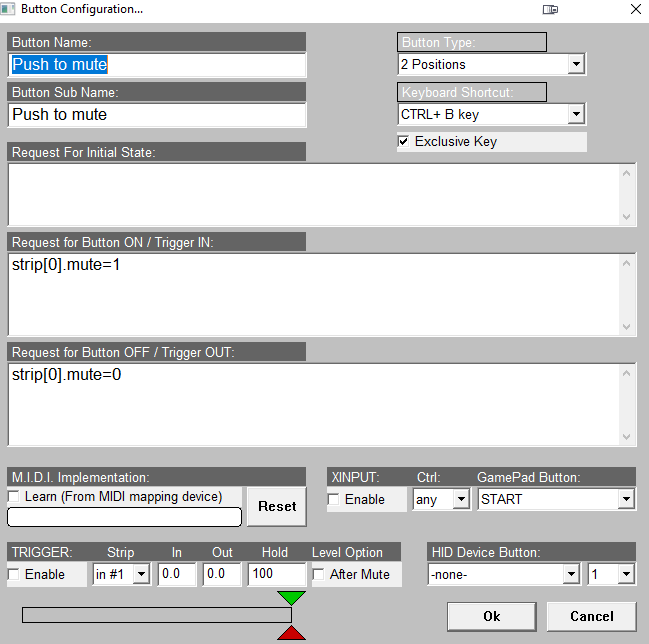
Can someone help me with that ?

Re: Voicemeeter Banana macro button
Posted: Sun Dec 16, 2018 6:20 pm
by Vincent Burel
your MACRO should work when typing CTRL+B
if not, it means the CTRL+B is exclusively used by another application... try another key to check it...
REM: "exclusive mode" means the key won't be forwarded to other possible applications (registered to receive keyboard shortcut after macrobuttons)
Re: Voicemeeter Banana macro button
Posted: Tue Dec 18, 2018 11:22 pm
by narutohokager
I tried multiple others keyboard shortcuts but it's the same, when i'm in a game fullscreen, i can't get the shortcut to work...
Re: Voicemeeter Banana macro button
Posted: Wed Dec 19, 2018 8:34 am
by Vincent Burel
maybe the game is taking all keys in exclusive mode ... or in hotkey mode...
try to run Macrobuttons before launching the game maybe...
Re: Voicemeeter Banana macro button
Posted: Wed Dec 19, 2018 8:07 pm
by narutohokager
Tried to run the macrobutton before launching the game but nop it's the same...
That's odd because i can use global key shortcut with VLC ingame for pause/resume music without any problem.
Re: Voicemeeter Banana macro button
Posted: Wed Dec 19, 2018 9:06 pm
by Vincent Burel
i should try to reproduce it... what is the game?
Re: Voicemeeter Banana macro button
Posted: Wed Dec 19, 2018 10:48 pm
by narutohokager
I tried in 3 differents games (CSGO, ROE, Dead by daylight)
The only one which is not working is in Ring of Elysium (ROE, free to play)