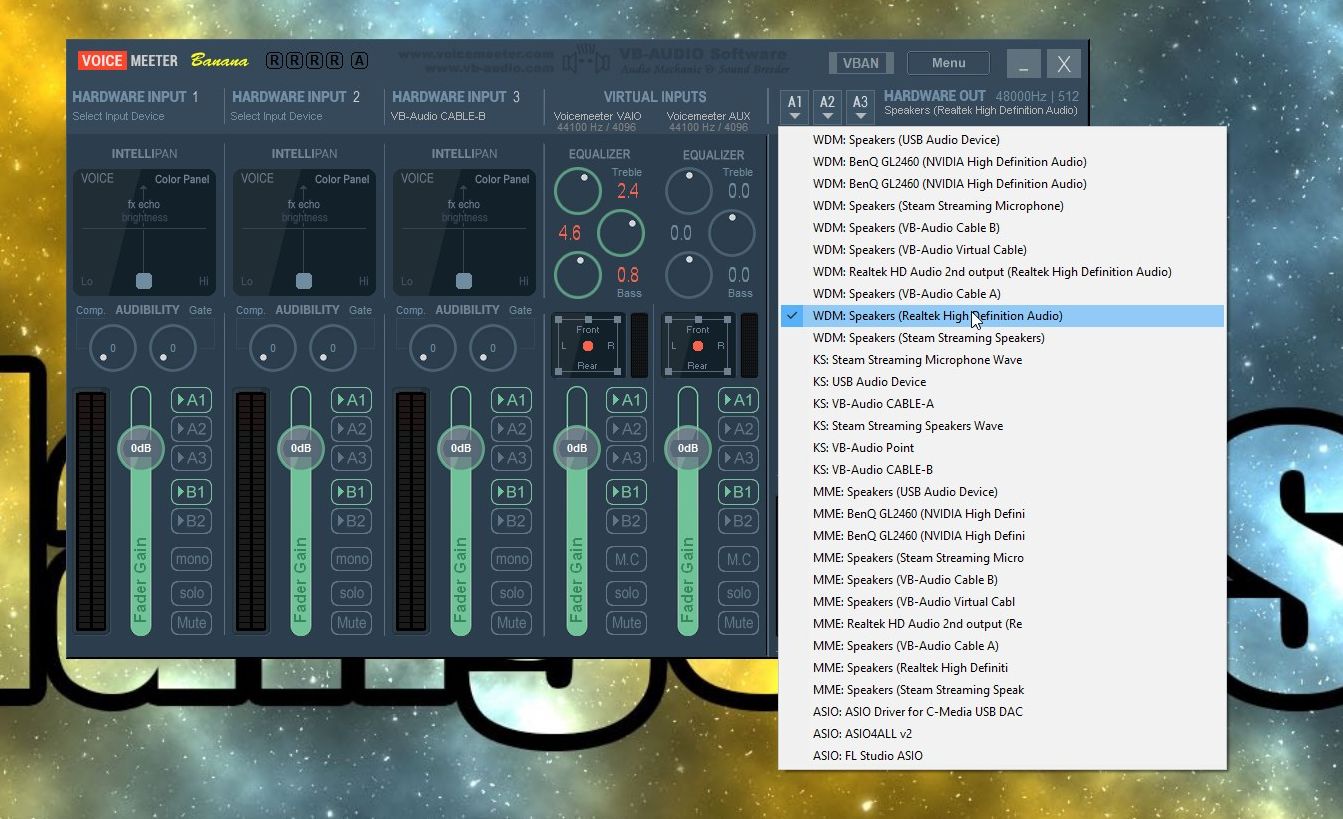Page 1 of 3
Macrobuttons for Hardware Out possible?
Posted: Tue Jan 15, 2019 6:15 pm
by peejaygee
Hey All,
First, thanks for the software, very useful, and getting the extra cables really puts it in a league of it's own.
I've been searching the 'interwebs' and found some tutorials and forums about the macrobuttons for the input lines, but I've not been able to find anything about the output [hardware output]
I'd love to have a keyboard combo to change the output from my regular speaker output, to my 2nd line output. Is this at all possible, or is it going to be a manual/dropdown process everytime?
Regards
Paul.
Re: Macrobuttons for Hardware Out possible?
Posted: Sun Jan 27, 2019 6:48 pm
by CinciFan82
I don't know if you found a solution for this. I think Im getting what you are saying, but Im curious, how many hardware outputs do you have? Are you using just voicemeeter? banana? or potato?
I personally have mine setup to where I can press a button to turn my headphones on and off. Then I have a button for making my surround sound turn on or off. So if Im not wanting to wear my headphone, I can just turn them off and turn on the surround sound with a press of a button on my stream deck. I don't know if this is what you're looking for or not.
Re: Macrobuttons for Hardware Out possible?
Posted: Sun Jan 27, 2019 6:56 pm
by peejaygee
I have two outputs, one to my main speakers, for regular use on the PC, and then I have it sent to the front audio port, for when I'm streaming, as the audio then goes to my stream machine and a mixer (via splitter) so I can control the audio to my headphones independently.
Would be just nice to be lazy and press something like CTRL/SHIFT/F11 to make the audio come to my PC speakers, and CTRL/SHIFT/F12 to redirect just before I start streaming. Again, just to re-iterate, it's just a lazy need on my part.

Re: Macrobuttons for Hardware Out possible?
Posted: Sun Jan 27, 2019 7:01 pm
by CinciFan82
This can be done, but Im still confused on some things. Lol. Sorry. So you have your PC speakers on one hardware output say A1 for example (Im guessing), then you have another hardware out A2 for example going to your other PC and Mixer?
Re: Macrobuttons for Hardware Out possible?
Posted: Sun Jan 27, 2019 8:09 pm
by peejaygee
No, I'm only using A1, I don't want them the same time, I want them to be switched, as I don't need the audio coming through the main PC speakers while i'm sending to the laptop and my headphone. [unless I'm using it all wrong]
I need one key-press to switch to this

and
I need one key-press to switch to this
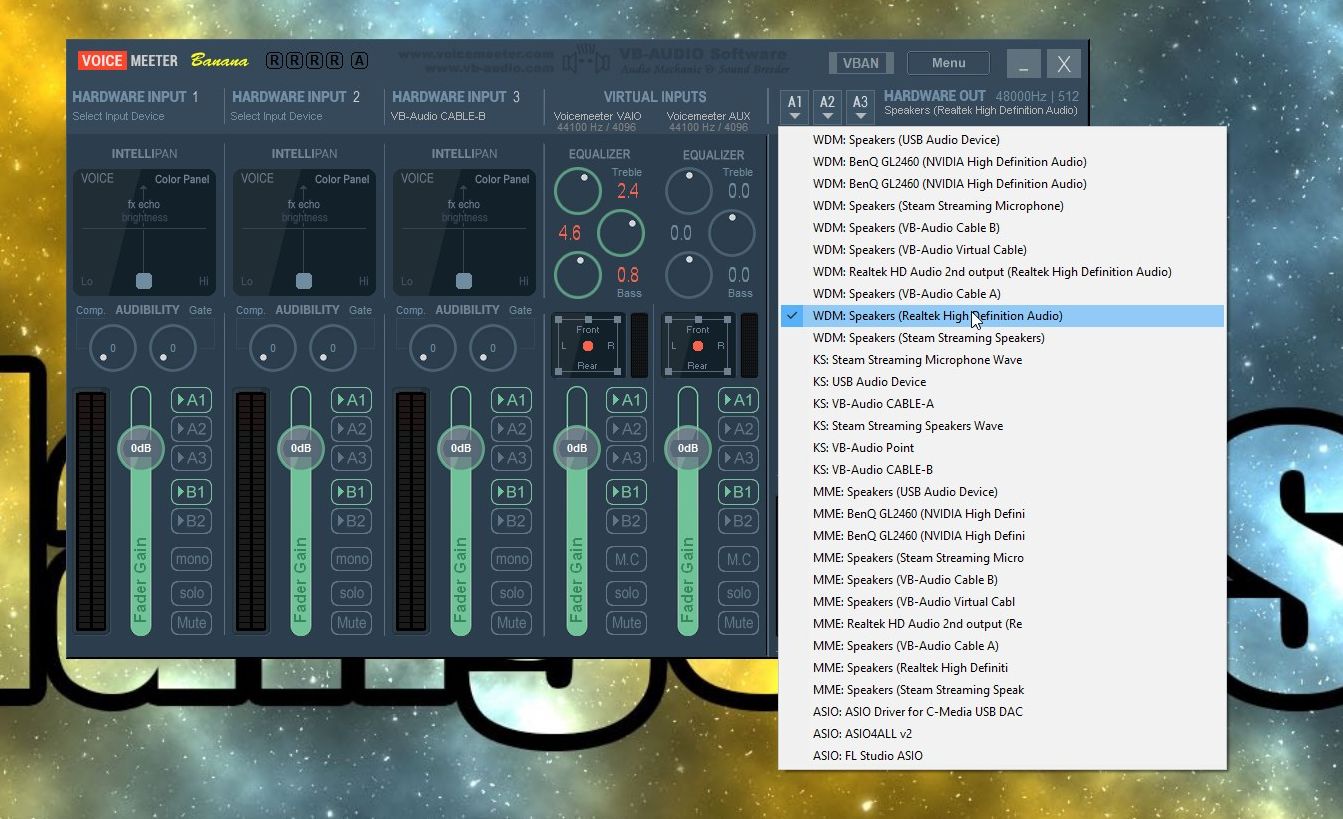
Re: Macrobuttons for Hardware Out possible?
Posted: Mon Jan 28, 2019 1:25 am
by CinciFan82
You would use A2 as well as A1 for your Hardware Outputs. Set A1 as WDM: Speakers (Realtek High Definition Audio) in the drop down menu. Then set A2 as your WDM: Realtek HD Audio 2nd output. Then on your hardware inputs (i.e. your VB Audio CABLE on the third strip) you would select A1 for that audio come through the PC speakers and/or A2 for it to play through the other PC/Mixer. You would then do the same thing on the VAIO ad VAIO Aux. If you want that audio coming through the PC speakers you would click A1 on that slider. Then if you want it to go to the other PC/Mixer, you would check A2 and uncheck A1.
I can explain this easier through a voice chat and kind of walk you through what you are wanting to do I think. In the end you want to press a button and everything come through your PC speakers or press a button and everything go to your PC/Mixer. It is definitely possible, but I suck at typing these things out in instructions. If you would like to hit me up on Discord or something else where we can chat, I can help you set it all up. You can send me a PM on here if you want whenever you have some free time and I can give you a hand.
Re: Macrobuttons for Hardware Out possible?
Posted: Mon Jan 28, 2019 3:25 pm
by Vincent Burel
yes, it is possible to use MacroButton to change a device selection
for example for output A1:
Bus(0).Device.wdm = "Realtek HD Audio 2nd Output (Realtek High Definition Audio)" ;
you may enter the exact name of the device as it is written in the XML file (voicemeeter settings file).
Re: Macrobuttons for Hardware Out possible?
Posted: Mon Jan 28, 2019 4:36 pm
by peejaygee
OK Cool, I just did a test on another machine using VB, and I was able to set it up. So, I'll sort it on my main machine when I get home.
Now, I think this won't be possible, but I'll ask, the box for the macro buttons, possible to have it hidden? so it will still detect my key presses, but not have the buttons on screen? I do have an application I run on my PC that can send anything to the system tray, but I figured if there is an option within VB, I'd use that first?
Re: Macrobuttons for Hardware Out possible?
Posted: Mon Jan 28, 2019 4:49 pm
by DruiD
peejaygee wrote:No, I'm only using A1, I don't want them the same time, I want them to be switched, as I don't need the audio coming through the main PC speakers while i'm sending to the laptop and my headphone. [unless I'm using it all wrong]
Vincent explained it well with the Macro button code etc - which obviously works a treat and answers your question, but I am wondering if I could ask why dont just it setup to mute, or activate the 2nd output in turn etc.
A1 - Main Speakers
A2 - Laptop \ Laptop headphone...
And just use the mute feature on A1 if your on laptop \ visa~versa etc? Even using a macro to do that etc?
Does it save your CPU? or some other reason not to have the audio going OUT to multiple devices ?
My setup - i map and use various outputs and mutes, effects and stuff - not all shown here - but my point is I leave all 5 outputs and just mute what I dont want outputting.

Note:- For some reason on WDM - I only get 6 channel (5.1) on Output A1, 2 channels on Output A2-A5, on MME - I get 8 channel out (7.1) - but ignore that for now on that screenshot.
Your other question...
peejaygee wrote:
Now, I think this won't be possible, but I'll ask, the box for the macro buttons, possible to have it hidden? so it will still detect my key presses, but not have the buttons on screen?
Yep - standard included option, I use this. Simply right click on the title bar (of the macro window) , this access the 'menu' of different options for Macro buttons - and make sure the option "System Tray (Close = Hide)" is selected (and obviously "always visible" not selected).
Re: Macrobuttons for Hardware Out possible?
Posted: Mon Jan 28, 2019 5:50 pm
by peejaygee
Everybody, thank you all for your time, your input and your solutions.
I know have it working exactly how I needed it and for me, lazy for the win.