Page 1 of 1
How to control volume with keyboard volume up and down keys?
Posted: Tue Aug 27, 2019 9:44 pm
by adoucette
Hi,
I have to assume this has been posted previously but I could not find it.
How can I set up VoiceMeeter to allow me to control the volume up and down with the keyboard volume keys?
Here is my use scenario: I am using Jriver media center and want to output to both the digital audio (optical) as well as the speakers (for wireless headphones) at the same time.
I have attached some screenshots of my settings.
Re: How to control volume with keyboard volume up and down keys?
Posted: Tue Aug 27, 2019 9:46 pm
by adoucette
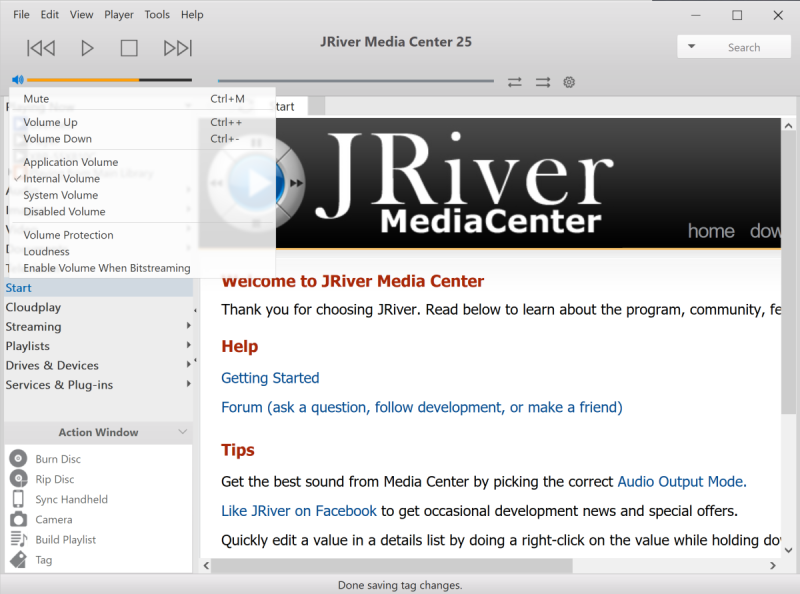
- Annotation 2019-08-27 144209.png (168.03 KiB) Viewed 36329 times

- Annotation 2019-08-27 143439.png (213.64 KiB) Viewed 36329 times
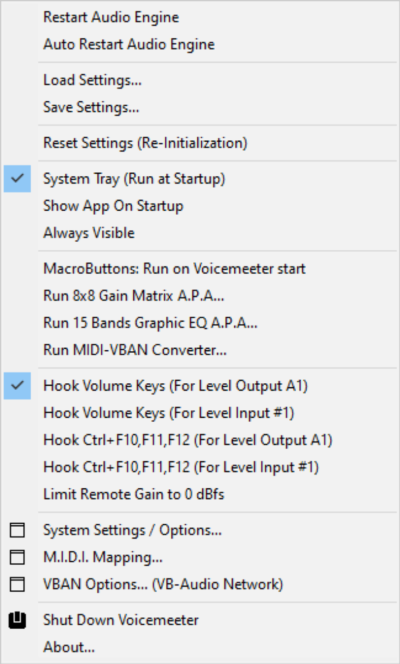
- Annotation 2019-08-27 143828.png (110.25 KiB) Viewed 36329 times
Re: How to control volume with keyboard volume up and down keys?
Posted: Tue Aug 27, 2019 9:47 pm
by adoucette
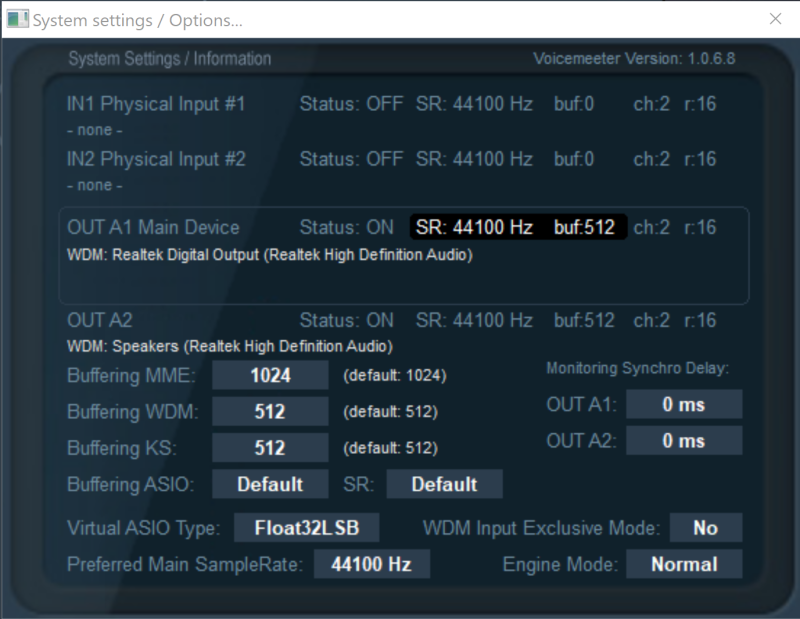
- Annotation 2019-08-27 143900.png (212.17 KiB) Viewed 36329 times

- Annotation 2019-08-27 143925.png (113.96 KiB) Viewed 36329 times
Re: How to control volume with keyboard volume up and down keys?
Posted: Tue Aug 27, 2019 9:48 pm
by adoucette
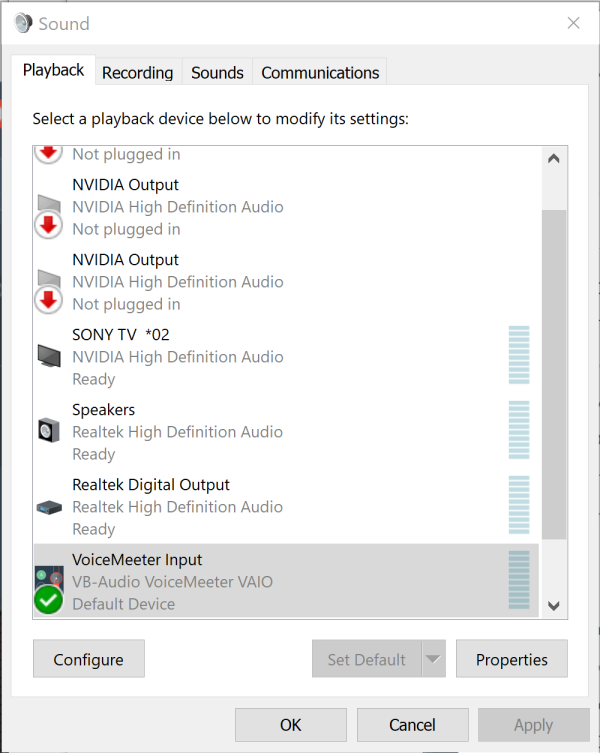
- Annotation 2019-08-27 144037.png (91.08 KiB) Viewed 36329 times
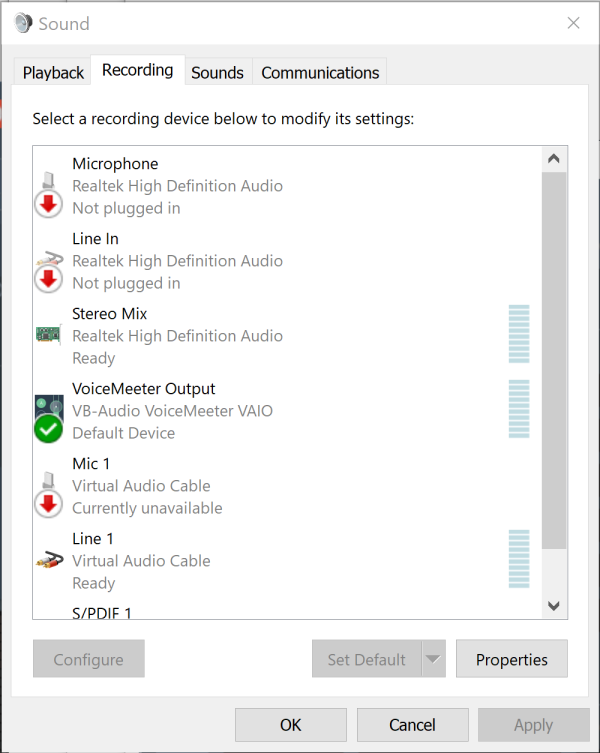
- Annotation 2019-08-27 144058.png (84.64 KiB) Viewed 36329 times
Re: How to control volume with keyboard volume up and down keys?
Posted: Thu Aug 29, 2019 7:22 pm
by adoucette
(bump)
What am I doing wrong here to be able to control the volume with the keyboard's volume up and down keys?
Or, I should rather ask, how should I correctly do this?
TIA,
Ari
Re: How to control volume with keyboard volume up and down keys?
Posted: Fri Sep 06, 2019 8:33 am
by Vincent Burel
sometimes the Volume UP/DOWN keys are not accessible by Voicemeeter HOOK option...
(system key driven by the PC directly).
you may use other key with MacroButtons for example.