Page 1 of 1
Voicemeeter Potato & OBS no sound issue
Posted: Tue Mar 10, 2020 12:59 pm
by adrian142
I have some problems getting sound signals from Voicemeeter to OBS.
My recorded voice comes from a Samson Meteor Mic (and the guitar sound, too).
But I hear nothing on the Desktop channel (Voicemeeter Input) and on Mic/Aux (where VAIO3 sends its signals).
Here is the YouTube link to view and listen to my problem:
https://youtu.be/0eCXVWO45qI
Any tips are welcome.
Best, Adrian
Re: Voicemeeter Potato & OBS no sound issue
Posted: Tue Mar 10, 2020 2:36 pm
by adrian142
Follow up post:
I was now able to get the sounds from AmpliTube into OBS via Voicemeeter VAIO3. Look here:
https://youtu.be/n9HTjkFclXM
But as my setup involves ASIO4ALL I think it is still too difficult.
Isn't there a simpler solution using Voicemeeter alone???
How can I replace ASIO4All in this setup:
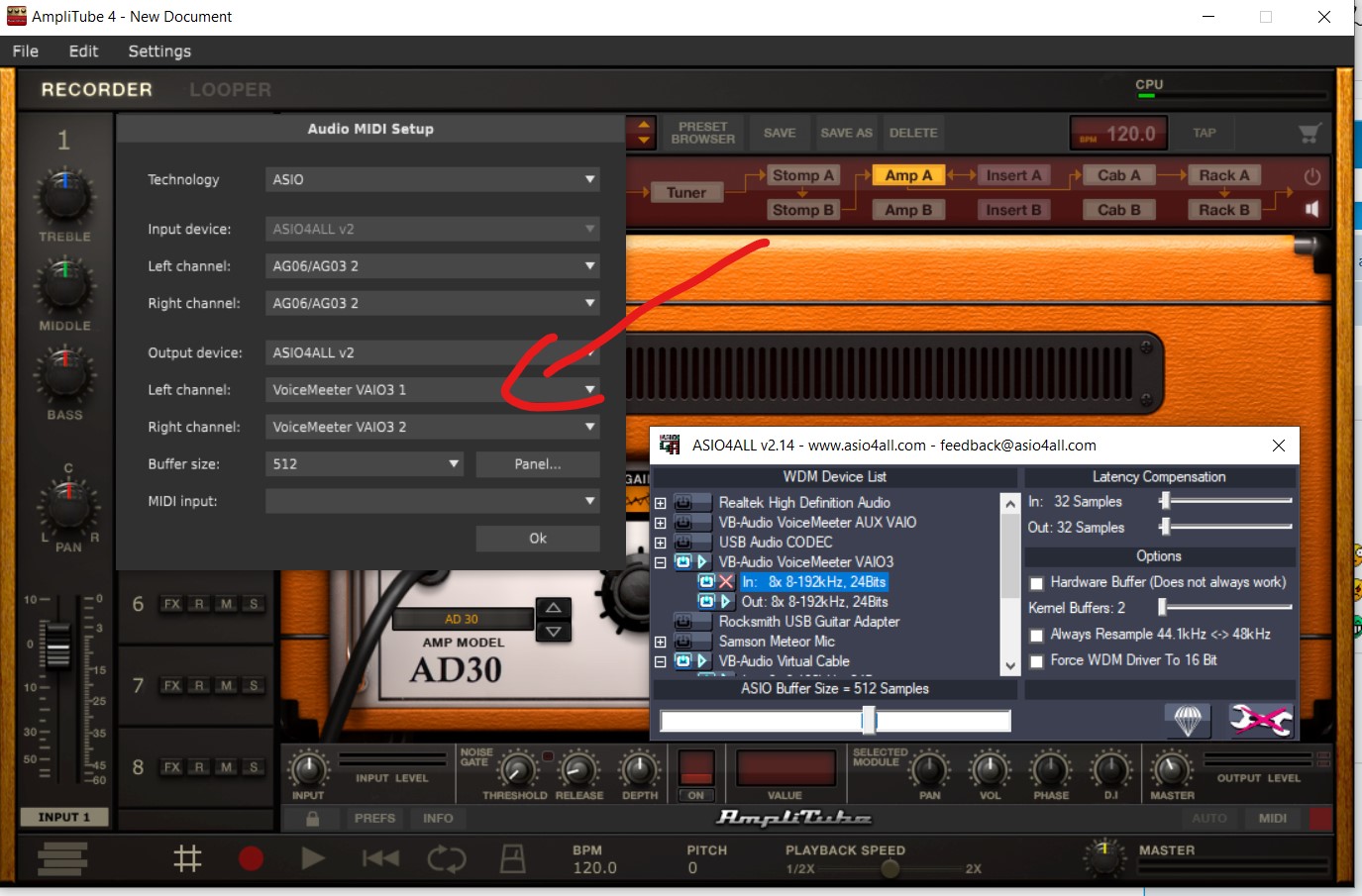
- OBS Anmerkung 2020-03-10 143043.jpg (249.87 KiB) Viewed 9314 times
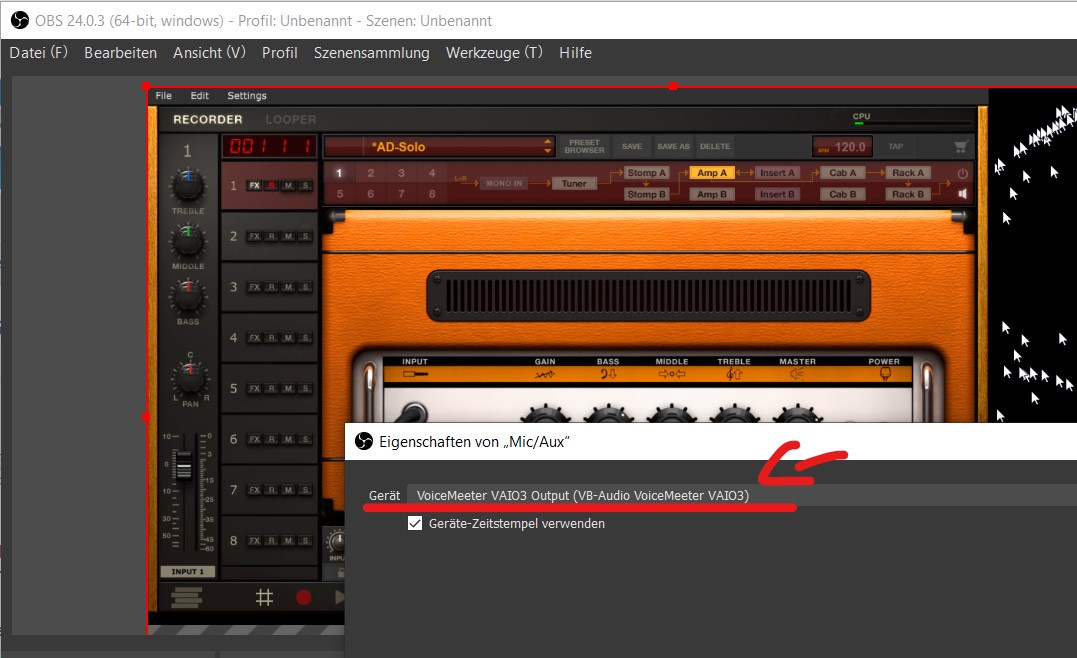
- OBS Anmerkung 2020-03-10 143044.jpg (131.19 KiB) Viewed 9314 times
Re: Voicemeeter Potato & OBS no sound issue
Posted: Tue Mar 10, 2020 4:15 pm
by adrian142
P.S.
I think it is not only too difficult but causing sync/latency problems:
https://youtu.be/sbmo-tHMJs0
The sound of the guitar is trailing behind the track.
Both are from different channels.
The guitar signal travels the "long distance" via ASIO4ALL.
Voicemeeter Potato & OBS out of sync audio issue
Posted: Tue Mar 10, 2020 7:04 pm
by adrian142
P.P.S.
Here a live recording (with mic), to test whether my playing is not in sync generally with the music or whether the separate audio streams of desktop and guitar cause the "out-of-sync-feeling".
And the problem are the separate audio streams.
Have a listen here:
https://youtu.be/OJJAsWlhKbg