Page 1 of 2
ASIO4ALL in certain sitiations needed?
Posted: Wed Mar 25, 2020 6:36 am
by adrian142
Hi all,
I had problems using Voicemeeter Potato to solve my problem.
The I came across that video that helped me solve it using Voicemeeter and ASIO4ALL:
https://youtu.be/_yEp5mXNv1A?list=WL
My question now is:
Is ASIO4ALl really needed or can I use Voicemeeter Potato with all its options to replicate what is described in the video?
My concern is that ASIO4ALL and Voicemeeter add one unnecessary layer of latency.
Best, Adrian
Re: ASIO4ALL in certain sitiations needed?
Posted: Wed Mar 25, 2020 9:01 am
by Vincent Burel
In most of use cases: ASIO4ALL is not useful with Voicemeeter.
since Voicemeeter already provides Virtual ASIO driver to connect any DAW directly.
Using ASIO4ALL to connect a DAW in ASIO to Voicemeeter in WDM,
is surely a useless layer (bringing more latency and more audio stability problem).
Re: ASIO4ALL in certain sitiations needed?
Posted: Wed Mar 25, 2020 9:14 am
by adrian142
How do I substitute the routing from within ASIO4ALL with only Voicemeeter Potato:
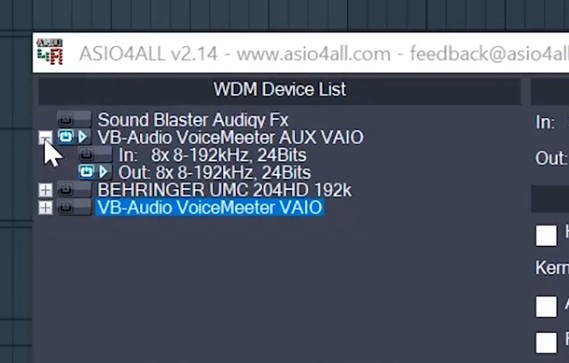
- Anmerkung 2020-03-25 091126.jpg (35.21 KiB) Viewed 25575 times

Re: ASIO4ALL in certain sitiations needed?
Posted: Wed Mar 25, 2020 4:16 pm
by Vincent Burel
what application is using ASIO4ALL driver ?
Re: ASIO4ALL in certain sitiations needed?
Posted: Wed Mar 25, 2020 4:20 pm
by adrian142
ASIO drivers are used by: Cubase AI DAW, Yamaha AG06 mixer (with two separate channels (one for guitar, one for voice)).
I am not able to get the right Voicemeeter channels selected.
Here it is step-by-step:
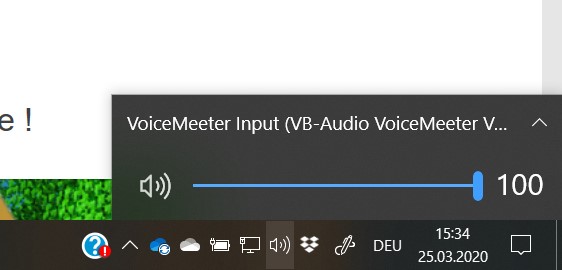
- Anmerkung 2020-03-25 153436.jpg (23.28 KiB) Viewed 25569 times
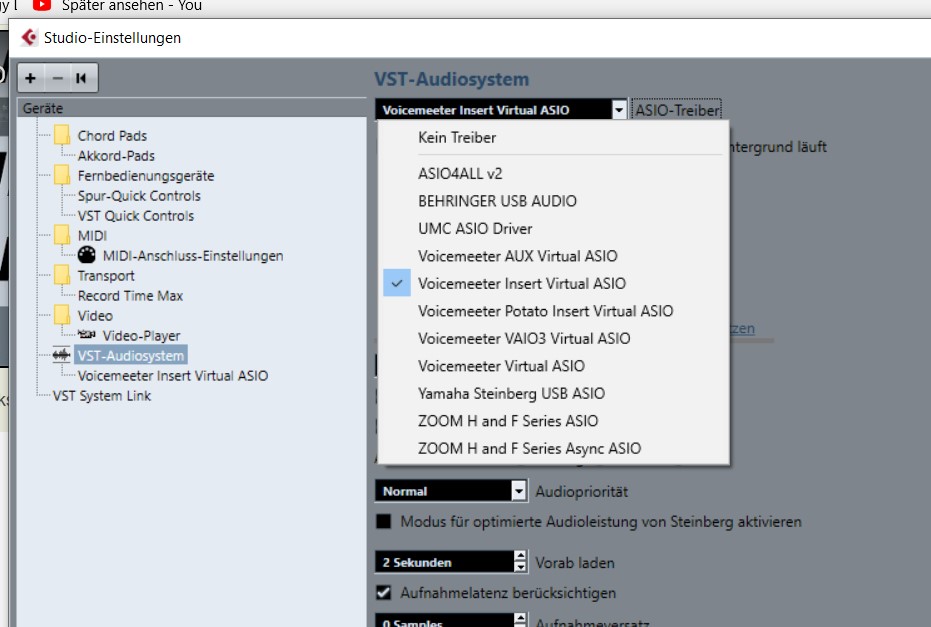
- Anmerkung 2020-03-25 161113.jpg (88.86 KiB) Viewed 25569 times
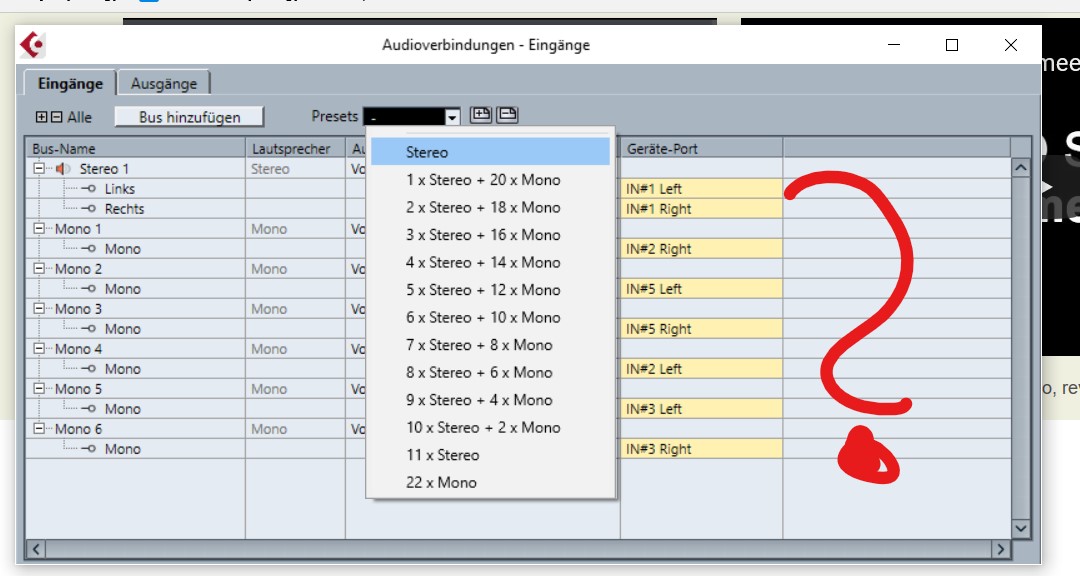
- Anmerkung 2020-03-25 161151.jpg (121.08 KiB) Viewed 25569 times
Re: ASIO4ALL in certain sitiations needed?
Posted: Wed Mar 25, 2020 4:21 pm
by adrian142

- Anmerkung 2020-03-25 153252.jpg (83.66 KiB) Viewed 25569 times
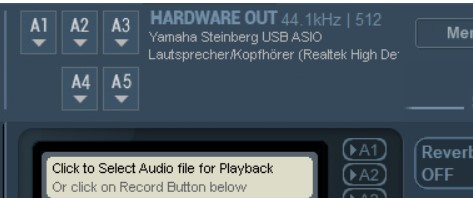
- Anmerkung 2020-03-25 153409.jpg (21.08 KiB) Viewed 25569 times
Re: ASIO4ALL in certain sitiations needed?
Posted: Thu Mar 26, 2020 10:23 am
by adrian142
Here is a video/screen capture:
https://www.dropbox.com/s/pxrsqzenlxfrd ... s.mkv?dl=0
Why do I hear nothing on VAIO3-VAIO8?
Shouldn't I?
Re: ASIO4ALL in certain sitiations needed?
Posted: Thu Mar 26, 2020 1:24 pm
by Vincent Burel
if you use the virtual insert ASIO driver, you may activate channels one by ones in the system settings dialog box PATCH INSERT
Re: ASIO4ALL in certain sitiations needed?
Posted: Thu Mar 26, 2020 4:27 pm
by adrian142
Thy for the info! Is there anywhere a step-by-step-instruction?
What about the other drivers?
How are they handled?
Re: ASIO4ALL in certain sitiations needed?
Posted: Fri Mar 27, 2020 8:23 pm
by adrian142
Here is a video that shows my problem "live".
I send the desktop audio to all the outgoing channels but inside the daw - nothing!
https://youtu.be/tUtUmd2nb2A